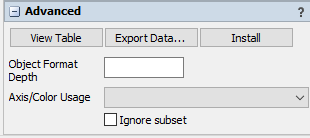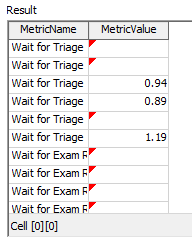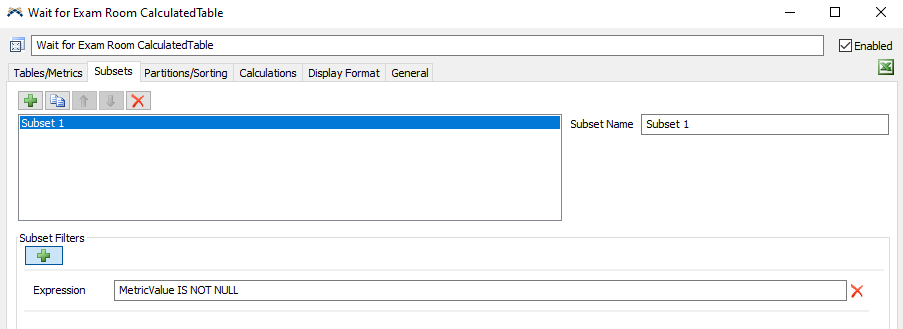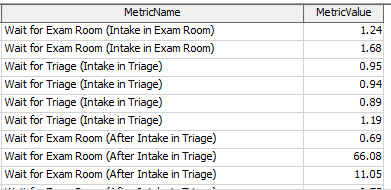Hello! I'm using 21.2.2 ---
I am working on a clinic model. I have 2 process flows (memory and neuropsych). My normal dashboards are giving me the appropriate results (Patient Wait for Exam Room boxplot -- on the "LOS and Wait for Room" dashboard -- is only including patients that pass through the milestones on the memory flow).
However, when I create a Scenario Chart referencing my Patient Wait for Exam Room boxplot (Scenario chart is titled "Wait for Intake" on the "Replications Dashboard"), the boxplots are including the 0s from all of the patients who do not go through the milestones. It is including a sample size of 140 (which includes the neurospych arrivals who are not using the memory process flow -10 per replication for 5 replications - as well as all memory patients - 18 per replication for 5 replications - even memory patients who do not pass through the milestones in the memory process flow).
Is there a step I am missing? If this was a bug that was fixed in a later version, is there a workaround I can do? (Other than exporting the data to analyze). My organization does not do timely updates of FlexSim so updating my software is not a simple fix at the moment.
Thank you!
Lynn Tamblyn