Hi Team,
I am collecting results for every patient using statistics collector table. But I am not able to get right values.
Could you help me out with this dummy model?
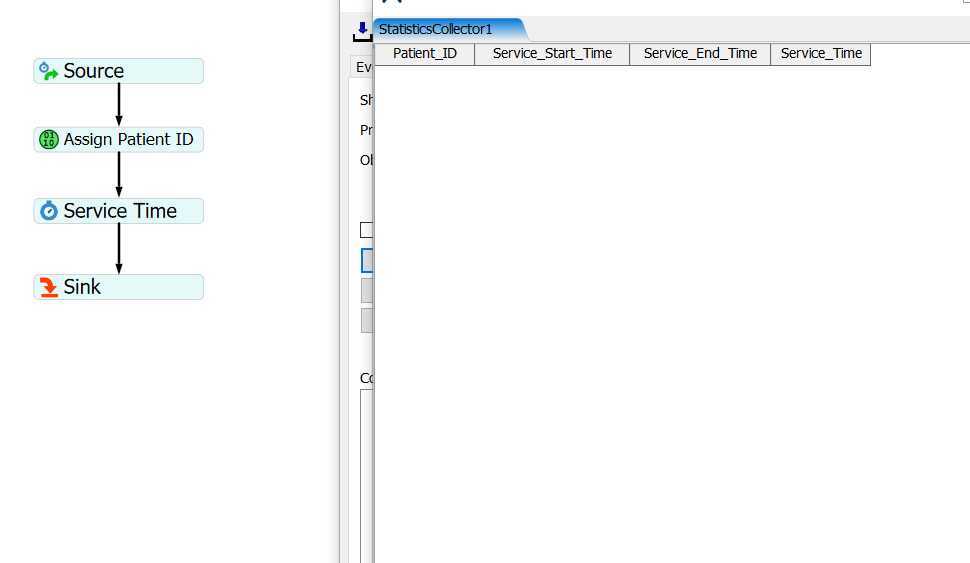
Thank you!
Hi Team,
I am collecting results for every patient using statistics collector table. But I am not able to get right values.
Could you help me out with this dummy model?
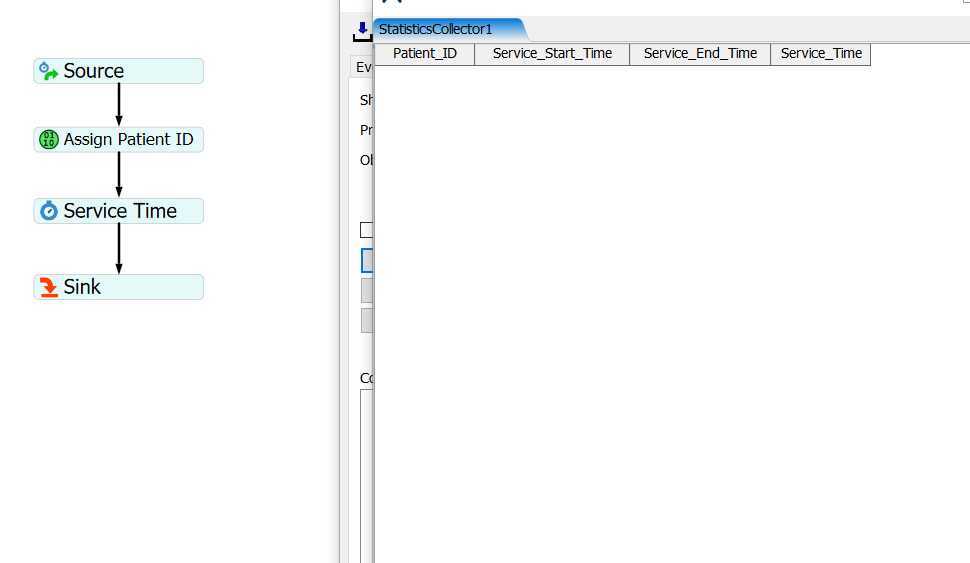
Thank you!
Here are the changed I made:
Consider looking at this very similar tutorial:
https://docs.flexsim.com/en/22.1/Tutorials/AdditionalTools/Tutorial2StatsCollector/2-6PickTimeByType/2-6PickTimeByType.html
The only difference is that the tutorial records a Type column, but you would change that to a Patient ID column.
You may also be interested in this article on how the statistics collector works, visualized as an AGV:
https://answers.flexsim.com/articles/105427/visualizing-the-logic-of-the-statistics-collector.html

15 People are following this question.
© 1993- FlexSim Software Products, Inc. All Rights Reserved.
FlexSim is a fully 3D simulation software environment. FlexSim can be used to simulate any process in any industry.
FlexSim®, FlexSim Healthcare™, Problem Solved.®, the FlexSim logo, the FlexSim X-mark, and the FlexSim Healthcare logo with stylized Caduceus mark are trademarks of FlexSim Software Products, Inc. All rights reserved.