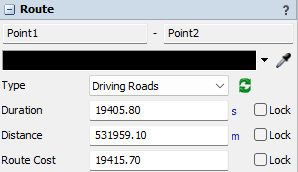Hello,
I am trying to reproduce freight transport in FlexSim using GIS.
I am trying to change the speed of the train to make the simulation more realistic, but when I change the speed and accelation(or deceleration) from the "Travel" property, it is not reflected in the simulation.
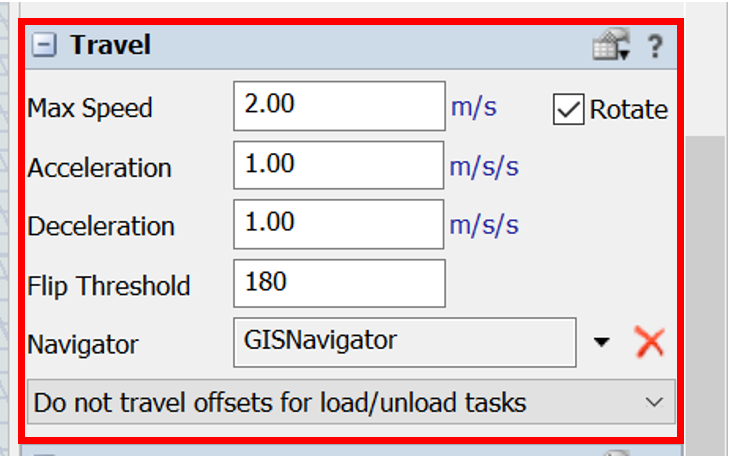
In other words, there is no change in the arrival time.
I would appreciate it if you could tell me how to change the train speed.
Thank you in advance,
Takumi Hasegawa