model-example.fsmHi, I'm using a list to push items in batches. These batches can be processed by different processors that pull a batch from the list. I am trying to find a way to establish a pull strategy that allows prioritizing processors 4 and 5 (red ones). This means that each time the list has a batch, the operator must move this batch to processor 4 or 5. Only if these processors are busy or the batch is smaller than the required number configured in "Pull from list", the operator must move the batches to the other idle processors.
question
Pull strategy using list in process flow
Just to make sure I understand the process. Are you trying to change it so anything can be processed by any of the processors but it should first prioritize processors 4 and 5? Or are there still items that can only be processed by specific processors?
1 Answer
·I have reattached your model with changes.
I have created one group called "Group1" and add all the five processors. Then create a label "priority" and assign the value to each processor. Then defined the below query in the processor acquire resource activity.
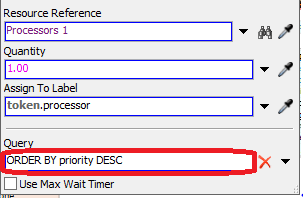
Hope this helps,
Thanks
Thank you. The model works pretty well. Please could you tell me how can I change the priority order of the processors?. For example, if later I need to prioritize processors 2 and 3. I have never used the query ORDER BY priority DESC before.
Currently, I have given high priority to the processor 4 and 5 by assigning the "priority" label value as 1 in both processors. Also assigned the "priority" label value as 0 for the remaining processors.
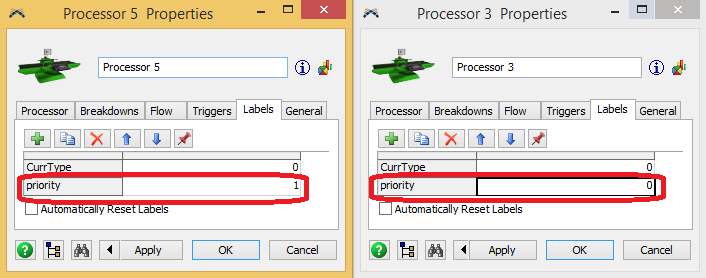
If you want to change the priority order of the processors, you can update the priority label value for all the processors accordingly.
As per your example, If you need to prioritize the processors 2 and 3, Assign priority label value as 1 for the processors 2 and 3, and assign the priority label value as 0 for the remaining processors.
I have reviewed the model in detail, and I realized that at the beggining Flexsim is pulling from list a quantity of items and then decides where processor to move them. However, it is necessary to recalculate the quantity of items that could be pulling. For example, the operator is taken 9 items, according to request number of processor 1, and then decide to move them to processor 4 (due to priority), but processor 4 allows to processor more items (request number = 90). I try to incorporate a second pull from list ussing labels configured in processors (maxcapacity and mincapacity), but it does not work. Please could you help me findind a better way to incoprporate this logic. Thanks in advance.
Write an Answer

question details
8 People are following this question.
