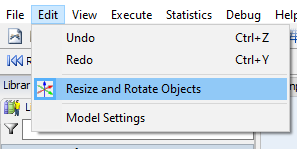This question is set to private for confidentiality with our business partners.
This question is related to this manual.
https://docs.flexsim.com/en/20.0/Using3DObjects/WorkingWith3DObjects/MovingResizingRotating/
When you click any object in a model, you'll notice that red, green, and blue colored cones appear around the object.
However, when I installed it on about 15 computers, there were cases where the cone was not displayed.
How do I set it to display a cone?