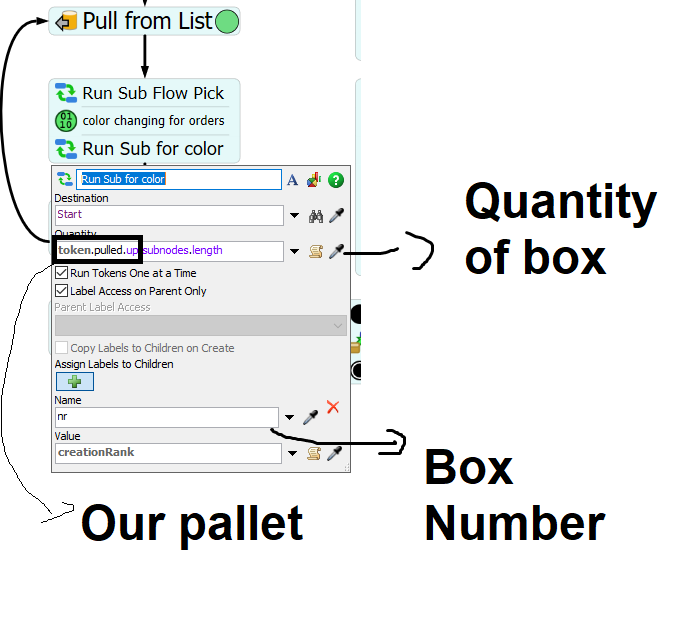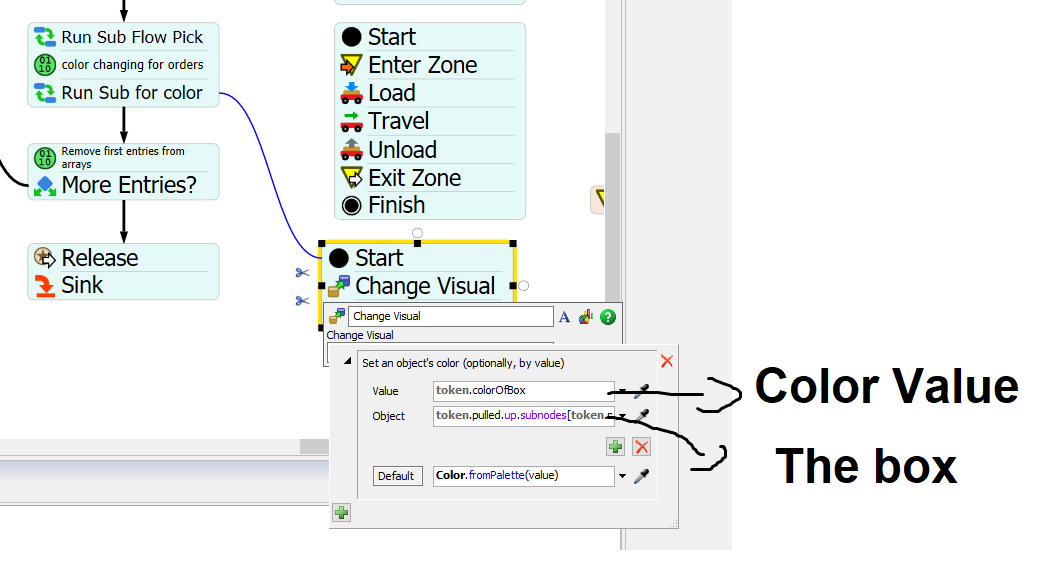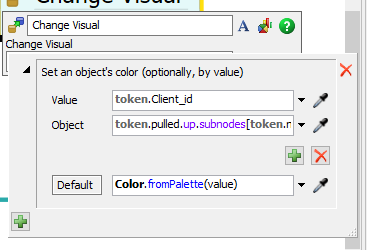Hello. In my model i have an operator that picks up pallets based on an global table (picking) and the transfer them to a processor. I want based on the client_id to change the boxes on the pallet. For example i have an order that contains 8 different pallets. In the processor i want the boxes of the 8 pallets to change color for example black.
Thanks in advance.noymero1.fsm