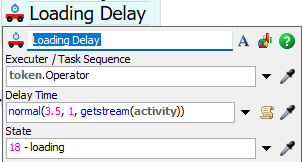In the model the operators are to pick from the conveyor, however I notice as the volume comes in they start following a FIFO method despite having the min. dist. option selected on the dispatcher. The are letting boxes pass them on the conveyor and going all the way to the bottom of the conveyor to pick packages. I tried testing 'pick prediction' checked and unchecked but that did not help.
Is there something that can be to done to optimize the picking strategy for the operators. In real case scenario the operator will grab two packages closest to them and place them on pallet positions based on type. Then return and repeat the process.