Hi,
I am trying to find a slot using the exact address that has been assigned to token.items[n].location
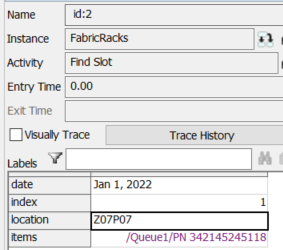
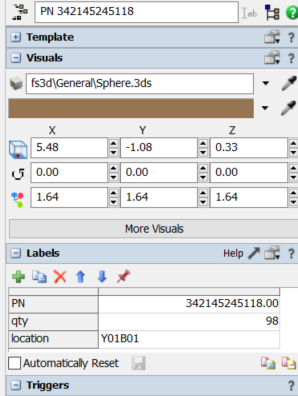 Tested this in the script console and it works i.e. it finds a slot
Tested this in the script console and it works i.e. it finds a slot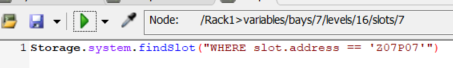
However, I am unsure how to use the token label reference in the find slot activity

I believe the problem might be because the label is not stored as a string for some reason. So possible solutions based on my observation:
- How can I store a label as a string when using assign labels and getting value from a global table lookup?
- How can I use convert the $1.location into a string for the query to work?
Or if my understanding of the problem is incorrect, please help find a slot based on a specified address on a token. I tried the Get a Storage Slot by Address from assign labels but when I try to move objects into the slot, they instead use the rack's slot assignment strategy.
