question
Is there an option to display x,y,z size values in Model view?
I'm not sure what you're envisioning. Could you be more specific?
You can drag text objects into the model view and then tie them to the size values of an object, but the Quick Properties panel already displays those values live.
yeah that's what i'm referring to. i meant if i could display them on each object instead of adding them manually. Like on a CAD drawing or 3D model you can "add dimensions" for objects. Make sense? @Matthew Gillespie
1 Answer
You could use the custom draw trigger to draw the dimensions next to the objects themselves.
In the attached model you'll find some old code that I "FlexSim 2018-ified". It could use some tweaking, mostly in the alignment of the texts, because getdrawtextmetric seems to behave differently than I expected and I didn't bother looking into that, but hopefully it'll give you the right idea.
@Mischa Spelt thanks but I couldn't get it to work for objects where I changed the object's shape.
How do you mean? This code should work on any object - it does not use the shape, just the size of the bounding box (spatialsx, y and z).
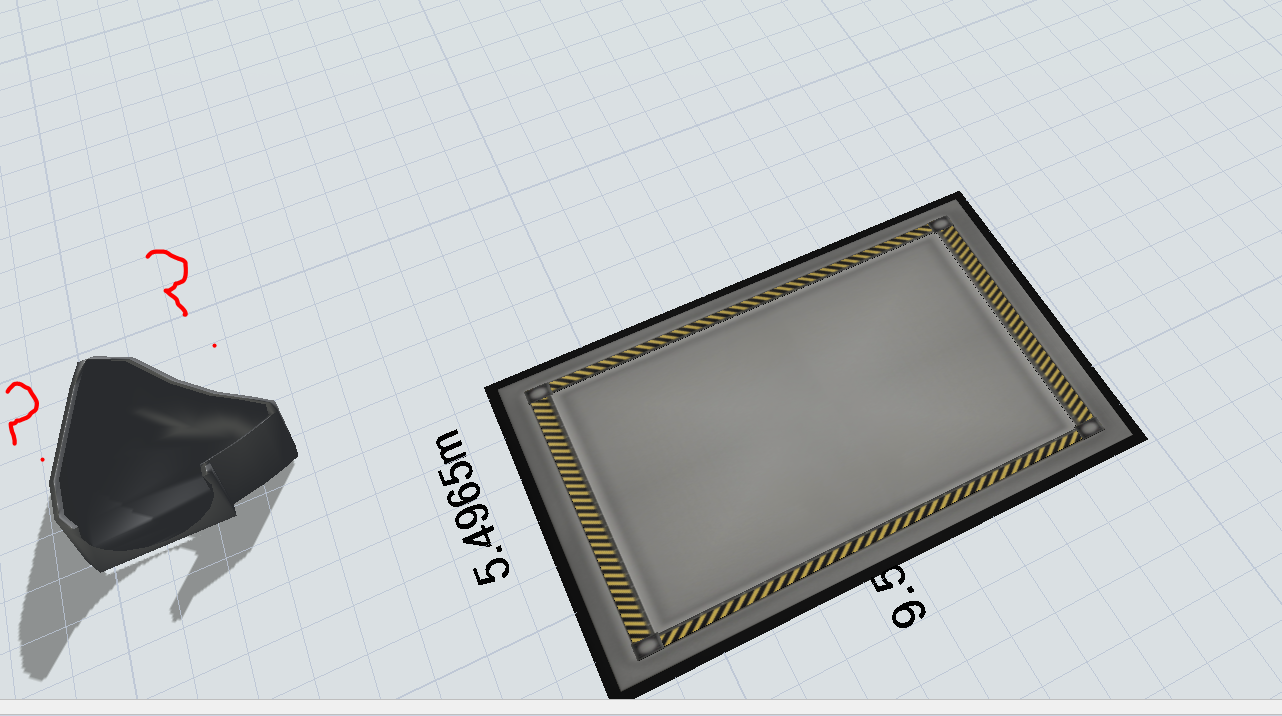
i used the function object.size and it returned an array for the object on the left. But when i run your code it doesn't display the values like you see on the queue. @Mischa Spelt
question details
8 People are following this question.
