Hi, I am trying to use AGV for first time. I have two pickup points and two drop off points where it runs in a 3 hour cycle. Like from pickup 1 to go around and come back it should be 3 hours. Is there anyway we could assign a schedule to the agv or assign times between control points ?
question
AGV control point schedule
Is the AGV constantly moving? If so, is what you are trying to set the speed of the AGV? If not, is the schedule you are trying to create pulling the AGV to the pickup point every 3 hours?
Hi Joshua, It should pull to the pickup point every 3 hours. There are two pickup points in the loop i created
AGV need not move constantly. But it should pickup and drop off every 3 hour cycles.
Hi @Joshua S please find the model attached.
Hi @Joshua S. Hope it works now. PFA
Hi @Isaac Litster since we are using process flow the maximum capacity option for agv isn't working. I gave request number as 21 it works sometimes and it doesn't at times. That is the problem i have right now. Hi @Joshua S we are still good for our call at 12:30 MST today right ?
Here is a very simple example of what I think you are looking for.agv-schedule.fsm
Hi Joshua,
Thanks for the help. Please find my model attached. I tried creating some agv sub flow using tutorial and it ended up the way it is. In this case when the items are picked from que_HUPPAV_Load soiled it should come back to that location in 3 hours in between it drops at point 2 then picks up at point 3 then drops at point 4 and reaches 1 again. Similarly it should be the case for all other points. like 3 hour cycles. could we do that ?
penn-medicine-2018-09-25-1130.fsm
attached now
Thanks @Joshua S. Tomorrow at 12:30 MST works for me. Could you send me an invite for the same ?
Hi Joshua,
Good morning! I tried using your model. I increased maximum capacity of AGV but it is still picking only 1. Is there anyway to change to pickup anything available to the max capacity set ?
agv-schedule-2.fsmSince you are using Process Flow to control the loading of items, the AGV's carrying capacity is ignored. Instead it's just the amount of item you are pulling from your list that will be loaded.
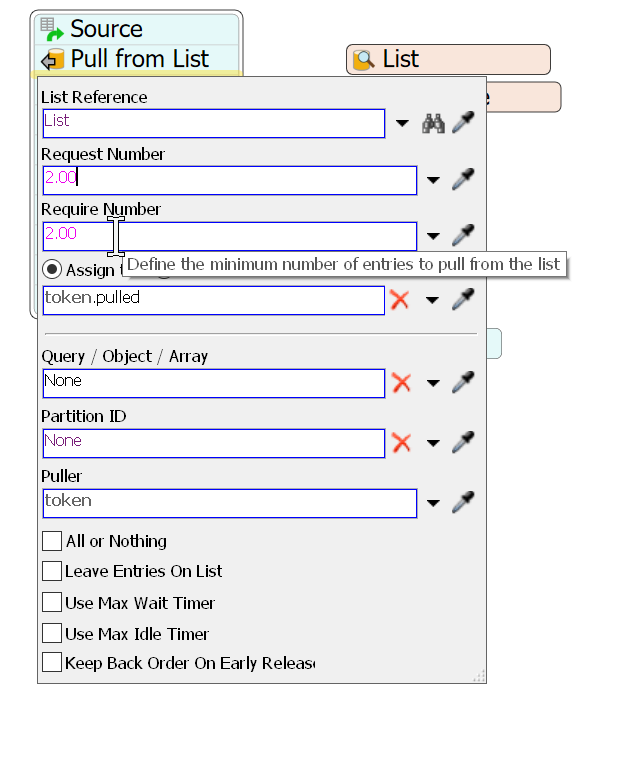
Hi Sam,
I tried using your model again. Even though it is picking 2 at a time but it only dropping 1 box and bringing back other. Is there any way to change that ?
Do the same thing on the unload. I just changed the load, not the unload. Have the AGV travel to the destination Replace the unload activity, with a move objects activity, and move the boxes (token.pulled) to the destination.
Thanks sam! That works. I have one last question for this. This is waiting until required tokens are generated and then picking up and dropping it. In our case we need to follow schedule. Like pickup should happen every 3 hours, should pickup what ever is available up to 21. Is there a way to do that ?
Yeah just change the logic so that the pull requirement asks for a high amount, but only requires 1. It will grab everything in the queue. The Schedule itself should already be handled by @Joshua S's scheduled source.
question details
9 People are following this question.
