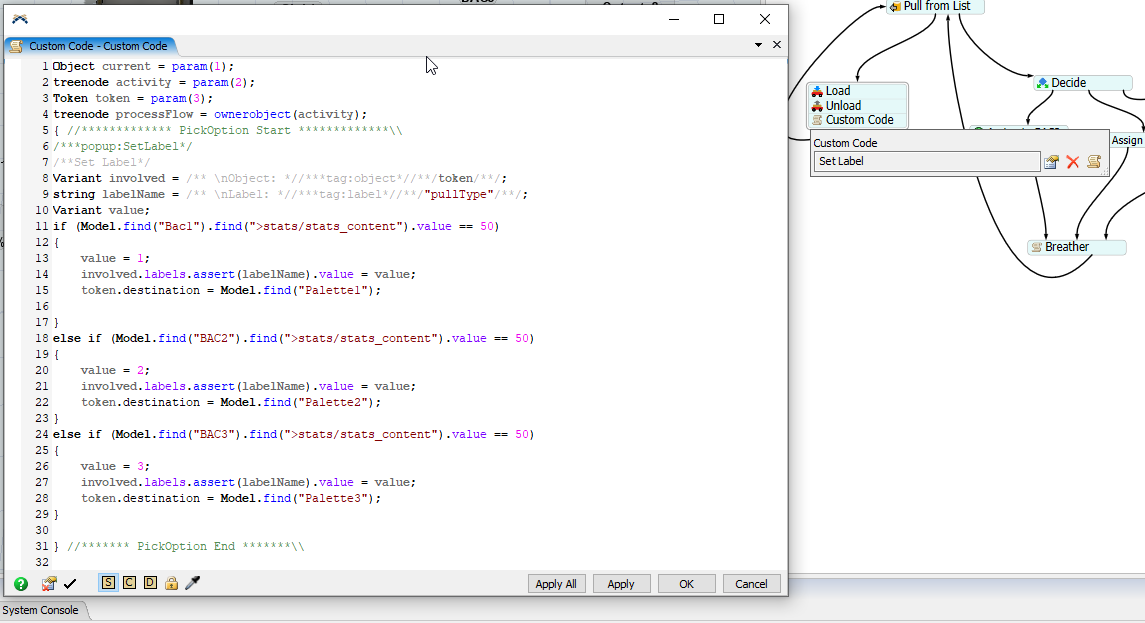I'm new on flexsim and I lack knowledge
I have three same production lines with one operator. Each source have a flow of 14 seconds. I want that my "BAC" will never be full (50 parts). I also want that my operator empties one " BAC" before working on an other one.