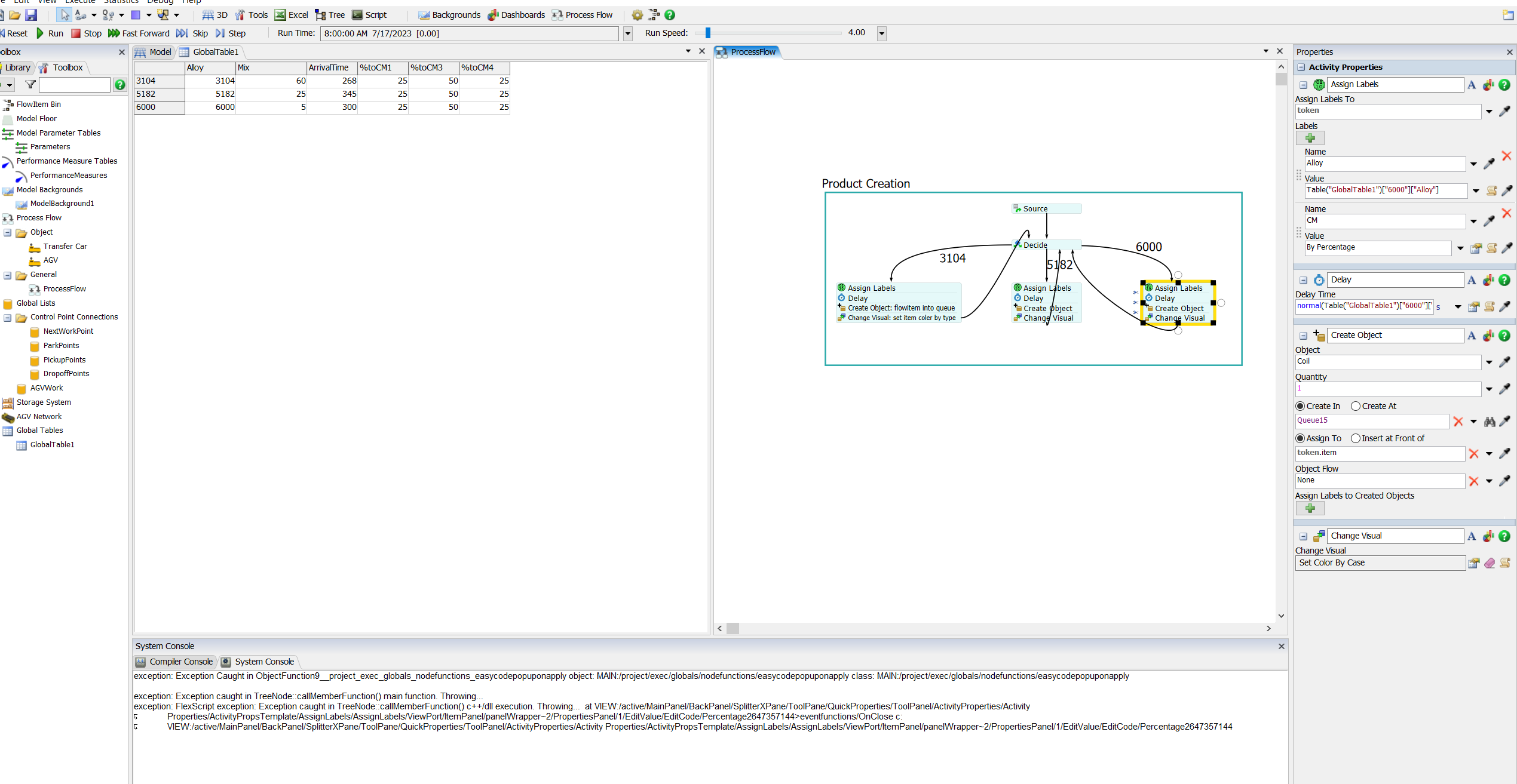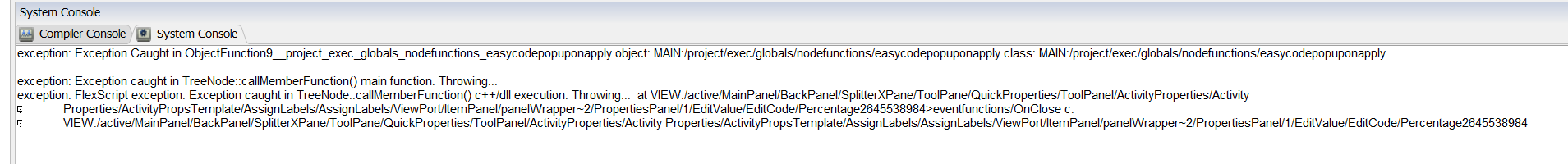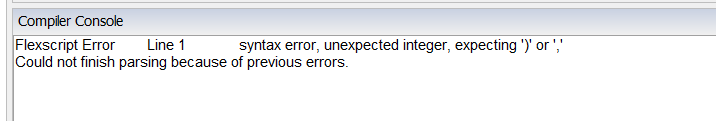I was using the eye dropper to assign the value field from a Global table to a "by percentage" distribution for the "assign labels block" in process flow. My screen was setup so the global table was on the left and the process flow is on the right. Once I click on the eye dropper, as I move my mouse to the global table it mouses over the process flow area of the screen. 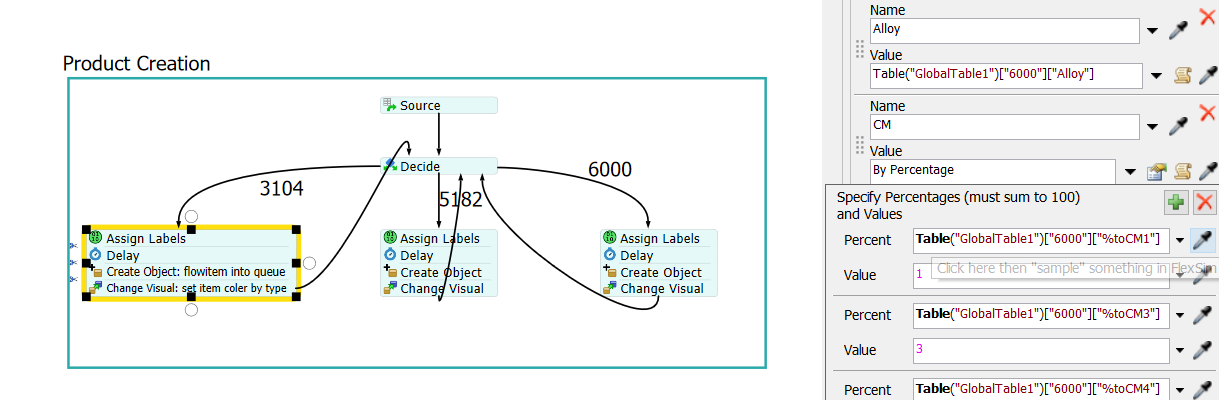
I did not click on anything but as the mouse passes over the process flow get the following errors:
This only happens when I mouse over the comment text on the arrows in the screen above that say 3104, 5182 and 6000. If I move the mouse so it does not pass over this text it all works as intended.