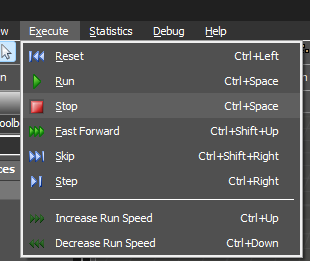Avoid having to move the mouse cursor between the Run and Stop buttons.
Idea
One button that functions as a toggle between Run and Stop
thub.nodes.view.add-new-comment
0
0
This is not doable. Once a model is stopped any other action from a dashboard is not evaluated any more, because the model is not runnung.
A Stop suspends any code execution from the model. An external action is needed to resume a model run.
Try it with code snippet
applicationcommand("run")
to get a model run by hitting a dashboard button.
Here is an code example for a dashboard button. Edit mode must be deactivated to fulfill action.
- treenode link = node("..>objectfocus+", c);
- runstop++; // increment a global variable or any other available label, node value or a table cell,..
- if (runstop%2) /* modulus operator to get values of 0 as false or 1 as true*/
- applicationcommand("run"); //true evaluated as run
- else applicationcommand("stop"); // false as stop
runstop is a global variable in this code. Start value is set to 0.
0
Your Opinion Counts
Share your great idea, or help out by voting for other people's ideas.