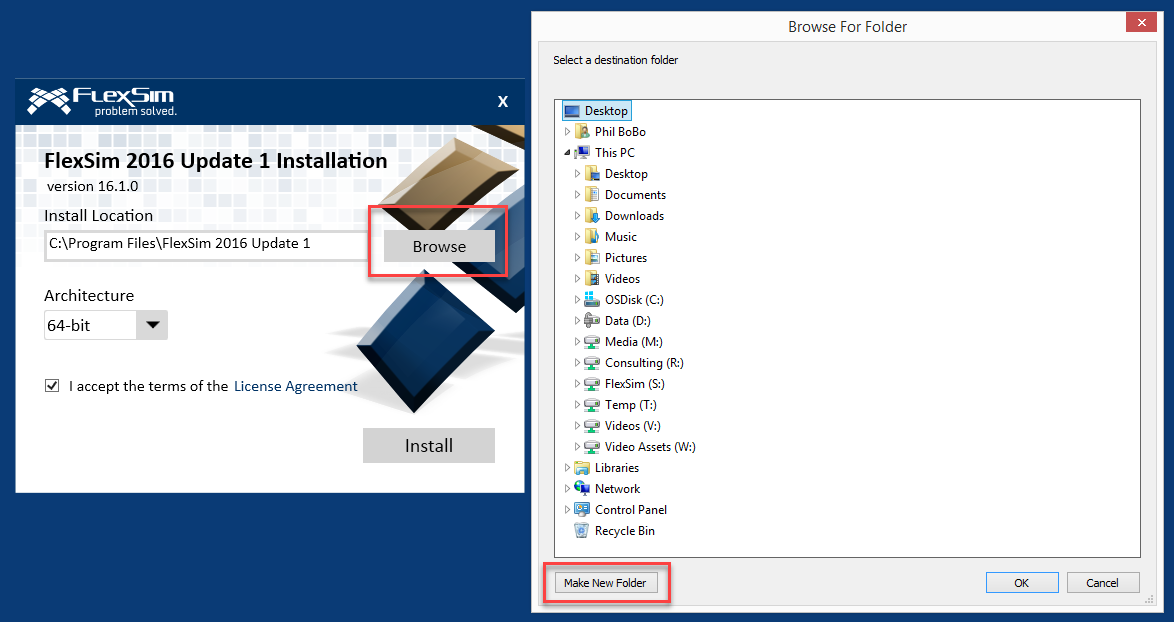Hi
I would like to install FlexSim at a different location other than the default folder. Though I can browse to that location, but the system did not provide an installation folder such as FlexSim 2016. I can't change anything on the installation line at the GUI so I need to create a folder manually than I point to that folder.
Could the developer take a look at the installation GUI to allow use to create the installation folder at the installation GUI instead of creating it manually?
Thanks
David Chan