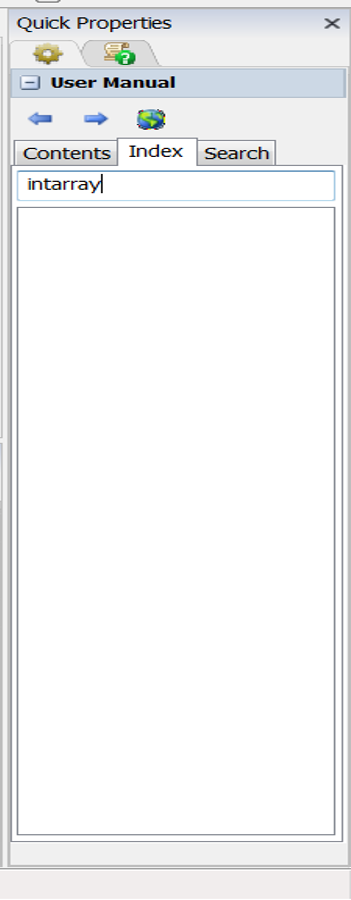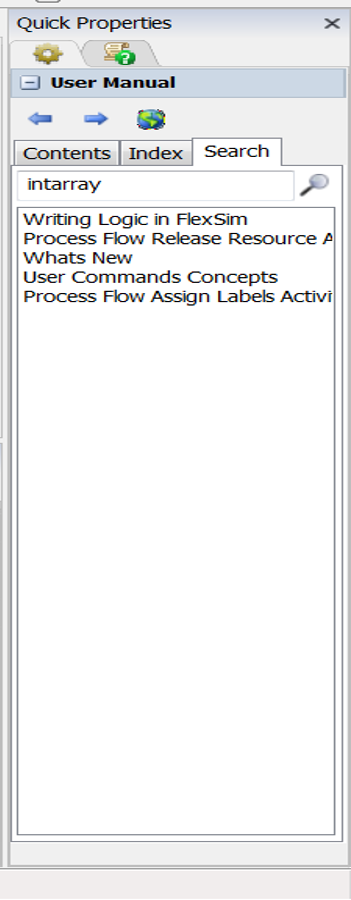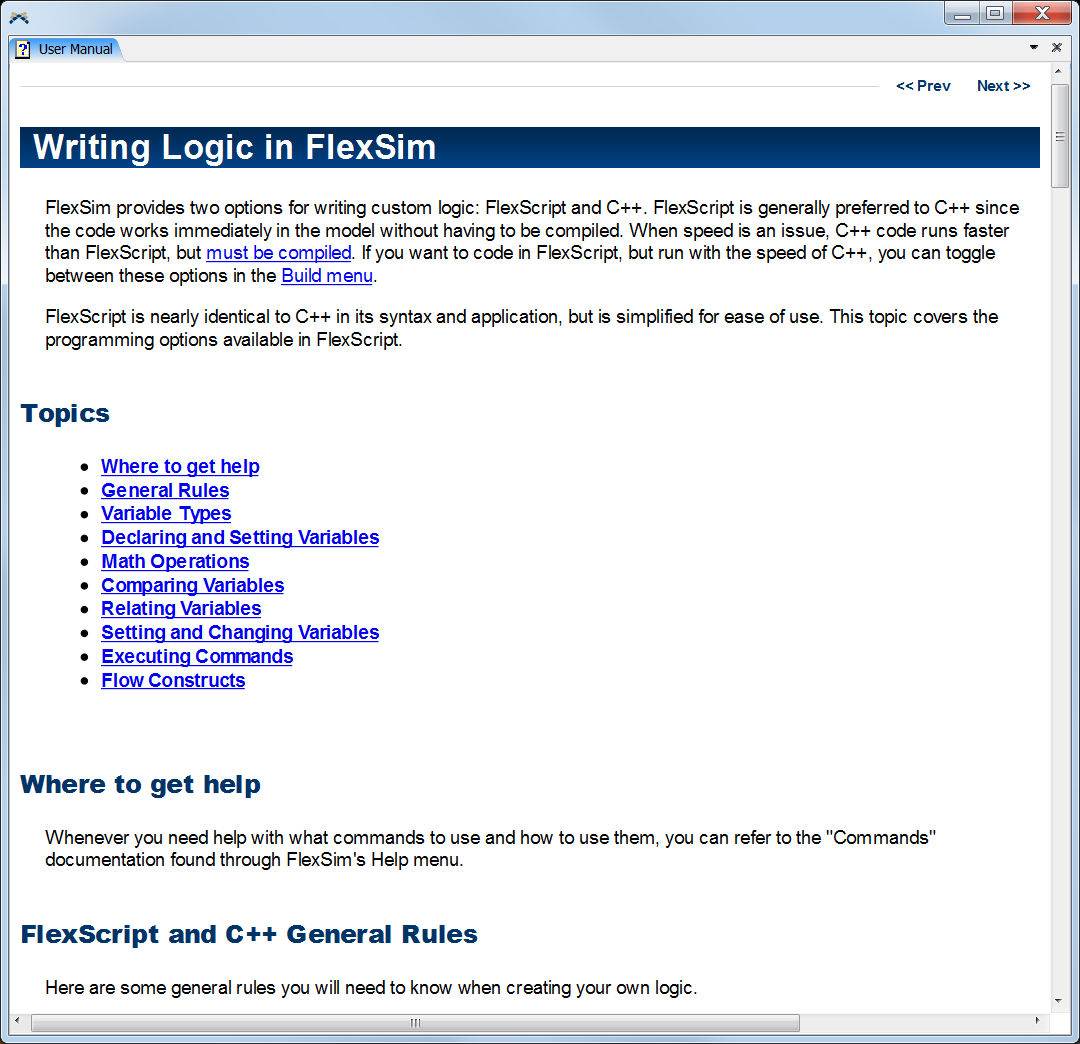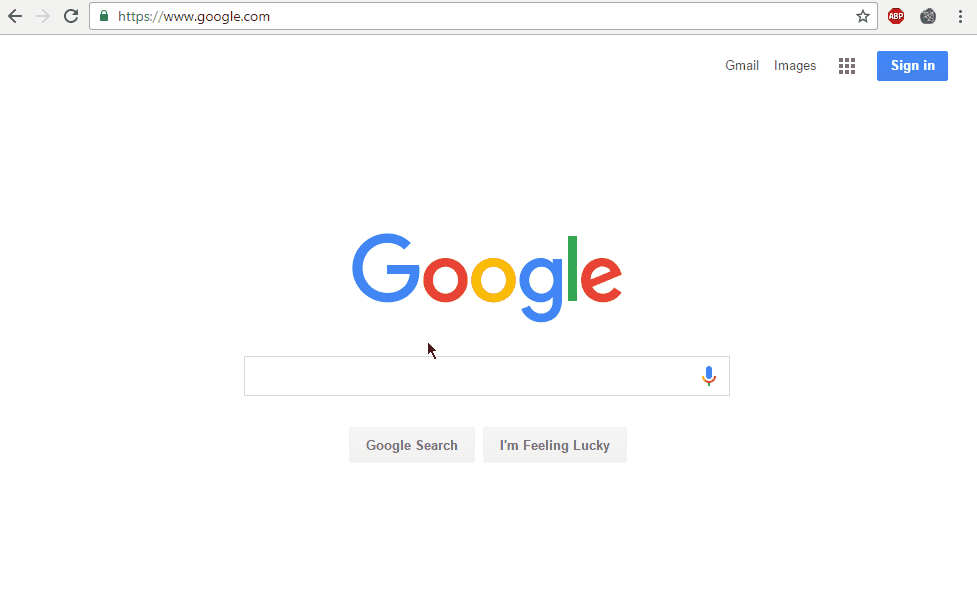I would like to suggest some updates to the user manual. As a new user I refer to this often to remind myself of syntax or methodologies. But I seem to have the constant problem of searching for something that I think should be very easy to find only to have nothing returned or several things with titles that make it unclear which page is actually helpful.
Here is an example:
I would like to use an arrayed integer variable in my code. I am able to remember that this is call an intarray in FlexSim so I go to the user manual and look it up in the index. Why the index? Well because I expect something as ubiquitous as a variable type to have it's own entry. Here is what my index search returns:
Ok so that seems shortsighted but I can still do a "search". Here is why my search returns:
The correct answer here is "Writing Logic in FlexSim". Clicking on this brings me here:
Then to get to the topic I'm actually looking for I need to either search for "intarray" or trying clicking through the topics to find the thing that "search" found which made it believe this was relevant to my search text. In this example it is fairly obvious that the "Variable Types" is what I need.
So my first suggestion: when I click on this topic, the thing I was searching for could be highlighted or the window could jump right to the first instance of the thing I just searched.
Here is another example:
I would like to look up how to do a for loop in FlexSim syntax. Again I start with the index, "for loop" returns nothing, "loops" returns nothing, "loop" returns nothing. Ok so to the search..."for loop"
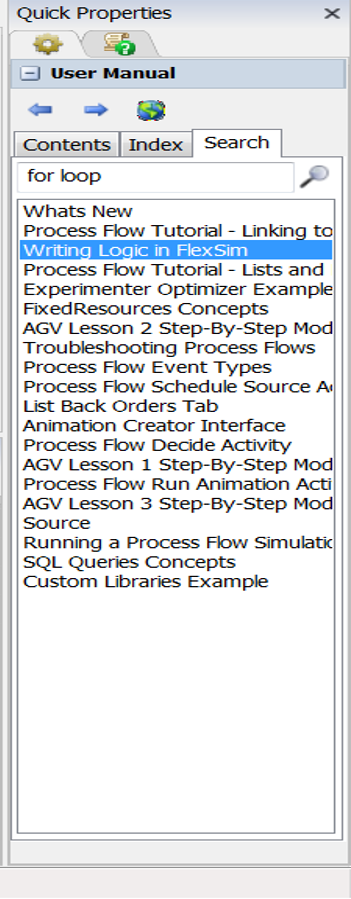 So again the one with the info I really want is "Writing Logic in FlexSim".
So again the one with the info I really want is "Writing Logic in FlexSim".
As for the top 2 results, I'm not really sure why they were returned. I clicked on both of these and did a find for "for loop" and the result was "Text Not Found". My suggestion here is to not return results that don't actually have the searched phrase in them.
I realize these are very simple concepts I'm searching for. I find it frustrating when it is not simple to find something that seems so basic and I would really like to see the indexing of the user manual and search capabilities improved to improve user experience.