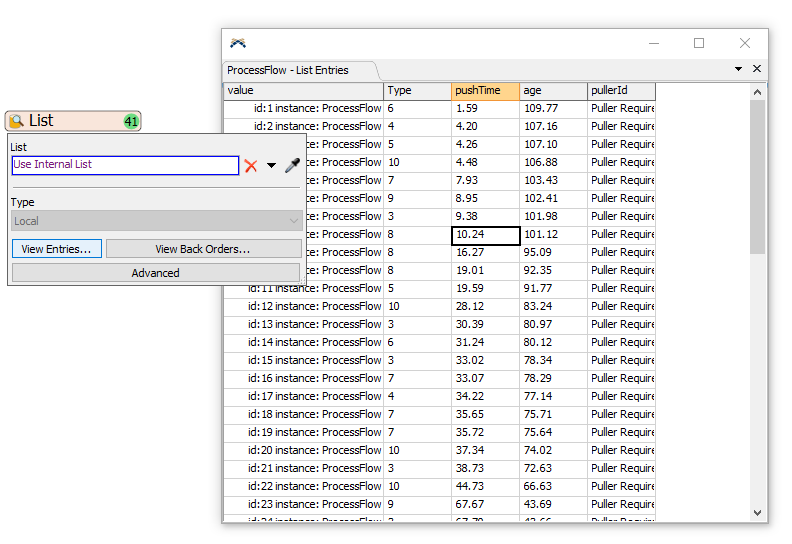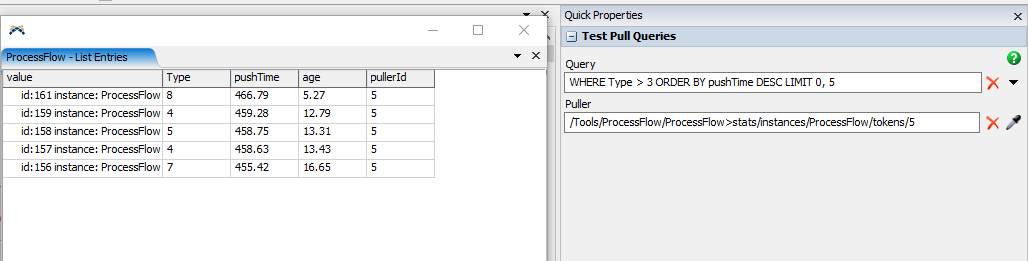Hi,
I am wondering if there is some guide for how to debug pulling from a list? If not then I would appreciate one.
I have sort of figured out how I can debug the pulling from the list, but I would have appreciated it a lot if there would be some guide or tutorial when I started as the list queries seem more tricky to me than table queries and mostly because of the back orders.
When using table queries one generally returns a table with all the results and then you can see if the correct entries are pulled and modify the query accordingly.
The problem that I faced with using the standard pull from list with back orders functionality is that the default code only returns one value and therefore I never quite could figure out what was wrong. Now I know that it is easy to change the amount of values returned by the pull (e.g. set the request and requirenum to zero to get all possible ones, see the listpull documentation).
Also one can also run the model to a certain point in time when the pulls do not work as they should and run the list.pull command from the script window, i.e.
- List testlist = List("myList1");
- Array result = testlist.pull(queryStr,3, 0, current,0,LIST_DO_NOT_REMOVE);
But it would have been great to have some short tutorial on this so that one would not need to do trial and error, which is rather time consuming.
The tutorial could also contain information on how to see if the back order re-evaluation works correctly.
Anyone else wanting to see a tutorial like this?
Please comment if you have great ideas on how to debug list pulls
Thank you!
Axel