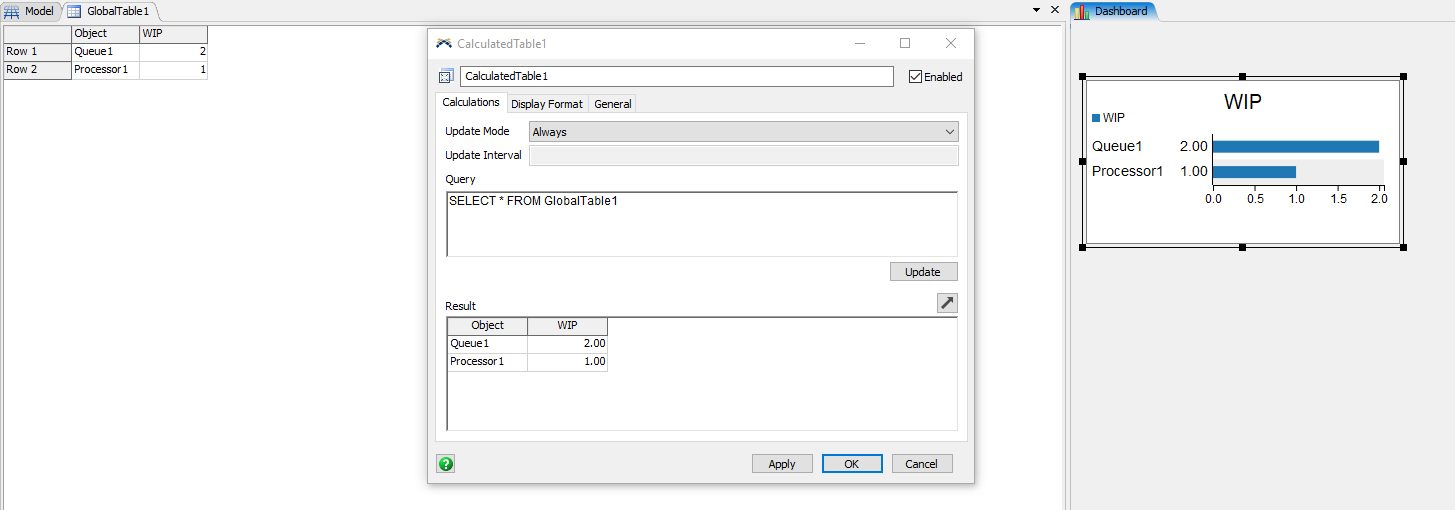Generic FlexSim charts accept only one type of data sources: StatisticsCollectors.

It's really a pain when there are other tables in the model which happen to be something other than statistics collectors (for historical or implementation reasons). That data cannot be visualized in FlexSim.
Currently the workaround is to export these tables, and use 3rd party visualization tools (Excel, R, whatever). Another workaround is to copy >variables/data of the global table into >stats/data of a dummy statistics collector, and refresh the relevant view if necessary.
Could you please support GlobalTables or other table/bundle nodes as chart data sources? I suppose that static tables might not have the same events and provide the same level of integration as live statistics collectors, but "live" functionality could be gracefully degraded (updating on model stop only, or periodically, or manually). Having a chart updated manually is better than having no chart.