It would be great to be able to convert lists created in a process flow to a global list and not lose any of the fields that have been created.
Consider the following image:
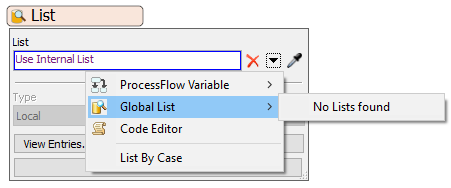
I imagine instead of where it says "No Lists found", it could say "Create New List". This could even be added to the bottom of the floating menu if you already have multiple lists with a bar between the already created Lists and the "Create New List" like the bar between "Code Editor" and "List by Case" in the previous image.
This would improve ease of creating global lists and avoid loss of work when trying to copy an internal list to a global list. It would also improve the workflow of the modeler as you will be able to create a Global List in the process flow space and wouldn't need to go to the toolbox and then back to the process flow to direct the process flow list to the Global List.
