I cannot figure out how to use the search bar in the online documentation.
There is a search bar at the top of the page, which I assume I should be able to type a search term into and get results from the documentation including the term I searched for. I believe I have even used this search feature before successfully.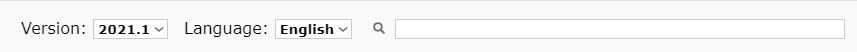
However, once I type my search term into the search bar, I cannot figure out how to actually run the search. Pressing "Enter" does not work, the magnifying glass icon is not a button, and there is no button next to the search bar to press.
I have tried this in Firefox, Chrome, Opera, and Edge, and I cannot get the search to work in any of them (so I'm fairly confident that it's not due to extensions in my browser).
question
Using the search bar in the online documentation
Other (please specify)
Other
1617842489529.png
(3.7 KiB)
Comment
·
1
1 Answer
This is a web service problem - thanks for pointing it out. We should get it up and running again soon.
·
2
question details
14 People are following this question.
