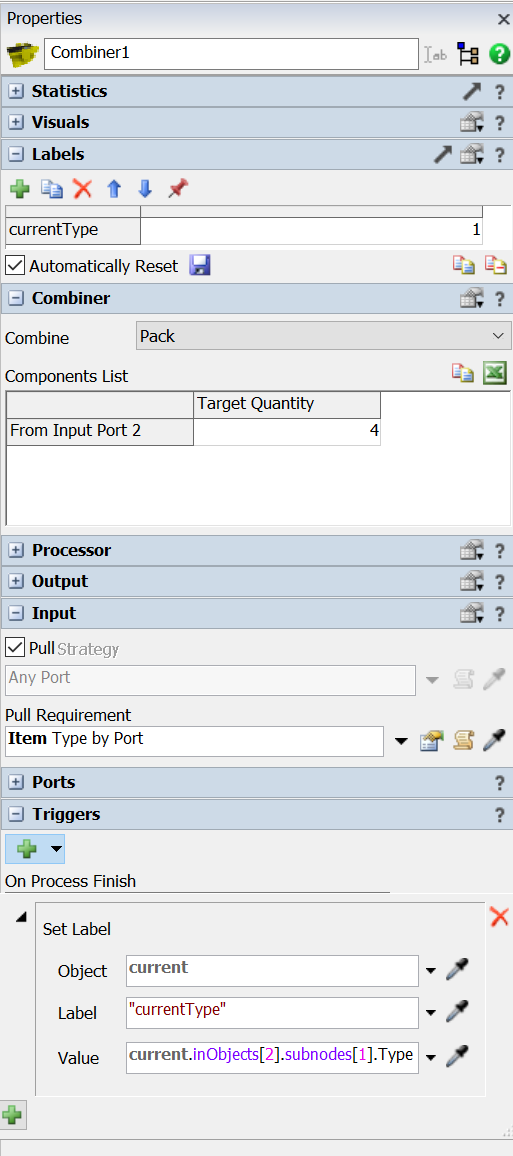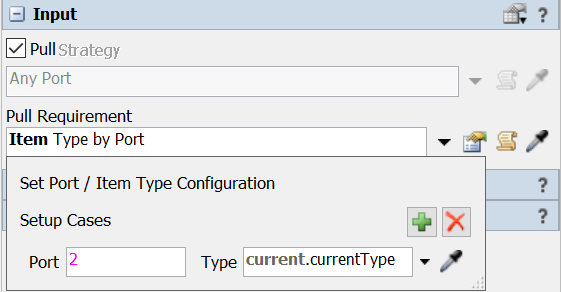Hi,
How to set up combiner to batch item by a label like for the first one arrival is type 1 combiner need to collect type 1 for 8 pieces and then release it to collect the second arrival like type 3 combiner will combine only type 3. Like put the item into the box and the first one that put in the box is type 1 the box will collect only type 1 and then release it to collect a new item.
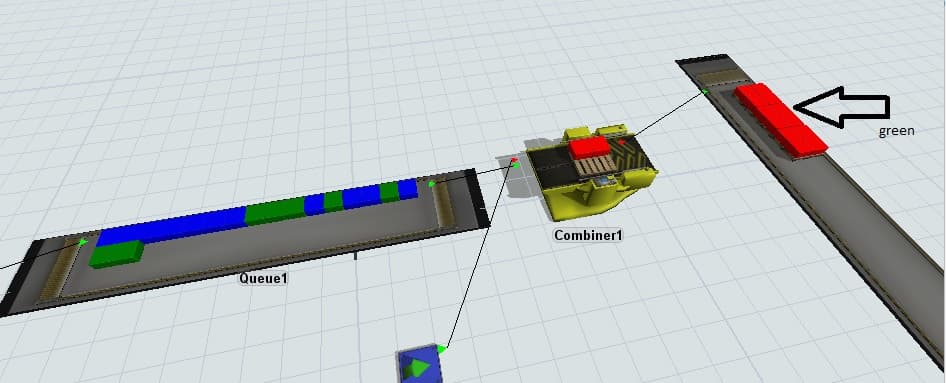
Thank you