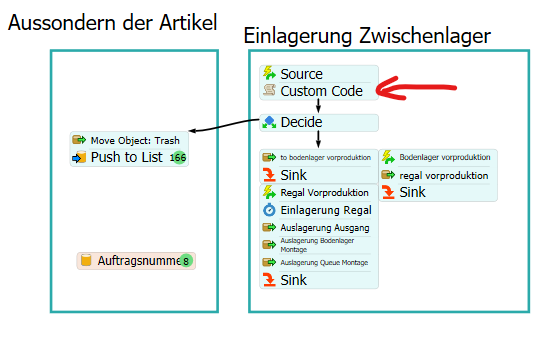Hey Community! I got a little problem here. For the dwell time in the rack, i labeled the flowitems. Now I want to implement a new inventory policy, first for one special article (item.Artikelnummer=46756793.50). To do this, I trash those articles with process flow and instead I want to create them in a different source. The reason therefore is, only if all articles with the same ordernumber are available, they can be released. But as I have no clue how to do this, I just want to time them like it would work this way.
Example picture of Data
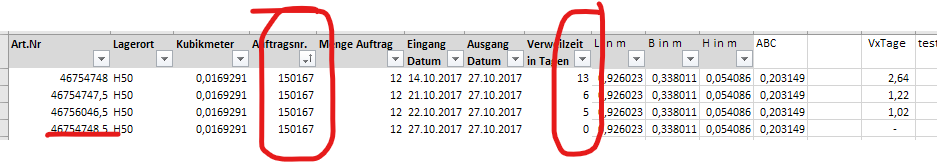 So in this case (other articlenumber - just example) the flowitem with the articlenumber 46754748,5 was available on 27.10.2017. But if I would put this article on stock, the whole order would be released 5 days earlier. Therefore i added a second rack (at the moment no function) but doesn't matter now.
So in this case (other articlenumber - just example) the flowitem with the articlenumber 46754748,5 was available on 27.10.2017. But if I would put this article on stock, the whole order would be released 5 days earlier. Therefore i added a second rack (at the moment no function) but doesn't matter now.
So I just separated this special article and wrote the ordernumber with push to list in my list "Auftragsnummer". But the problem is, this will be too late. Because when this article arrives in my source, it is already 27.10 and the whole order is late. So I have to write some custom code, which searches in the GlobalTable1 for all orders this article is included and will edit just the itemlabel (item.Verweilzeit) for the flowitem, which is the time in seconds, the article has to stay in the rack.
So for example I have to search for ordernumbers (column Auftragsnr.) in GlobalTable1 whith articlenumber 46754748,5 and edit the label Verweilzeit from all other articles in this ordernumber by the difference from the penultimate value of Verweilzeit to the last one.
Hope you can understand what I am asking, otherwise do not hesitate to ask! Also if there is a simpler way, please tell me!
Thank you!