I was using FlexSim on a different machine running on WIndows 7. Everything was fine.
Then I got a new PC and installed the newest FlexSim version (Windows 10, Dell Alienware Aurora 10). Returned the license on the previous PC and activated on new one.
Now it crashes running the simplest model (M/M/1). Especially if I use something like the Experimenter.
Is there any way to understand why it crashes? If the new hardware is faulty (which seems to be fine with everything else), or is it because I returned the license and reactivated?
I am at a loss. Any loss would be appreciated.

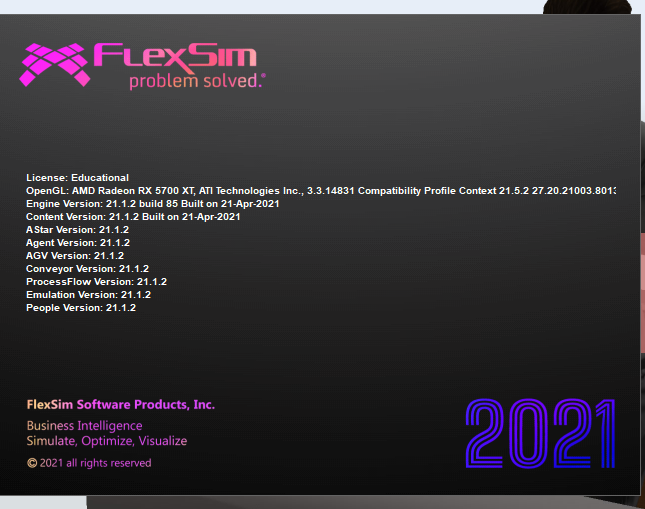
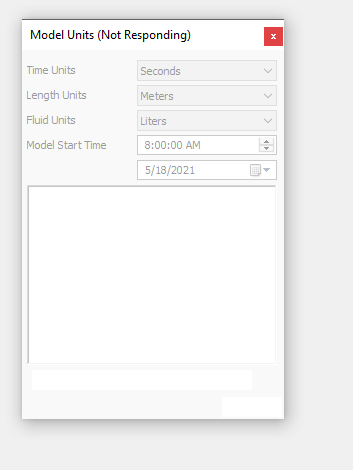
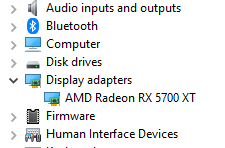 I have completed most of these and still keeps crashing. Even when I try to open a New model.
I have completed most of these and still keeps crashing. Even when I try to open a New model.