Hello, I'm new to Flexsim. How do I get the a patient to follow a path? Right now the patients are running through walls.
Thanks!
Hello, I'm new to Flexsim. How do I get the a patient to follow a path? Right now the patients are running through walls.
Thanks!
Hi @Pete C, was Eric M's answer helpful? If so, please click the red "Accept" button at the bottom of their answer. Or if you still have questions, add a comment and we'll continue the conversation.
If we haven't heard back from you within 3 business days we'll auto-accept an answer, but you can always unaccept and comment back to reopen your question.
Hi @Pete C, this is done by using the A* Navigation (called A-star) section in the Library. There's a nice tutorial in the manual about how to set this up. By default, the patients don't know what they are or are not allowed to travel through. Using A* you are able to create barriers and dividers, add objects to the list of things that shouldn't be travelled through, and assign preferred and mandatory paths for the patients to travel on.
I'm attaching a simple model showing how this works in the standard 3d environment. Keep in mind you need to specify where the A* grid will be (blue box) and also which objects are part of the navigation (double click on the A* in the model to assign new members to the navigation system). Astar example.fsm
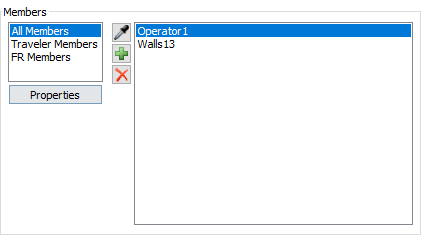
14 People are following this question.
FlexSim can help you understand and improve any system or process. Transform your existing data into accurate predictions.
FlexSim is a fully 3D simulation software environment. FlexSim can be used to simulate any process in any industry.
FlexSim®, FlexSim Healthcare™, Problem Solved.®, the FlexSim logo, the FlexSim X-mark, and the FlexSim Healthcare logo with stylized Caduceus mark are trademarks of FlexSim Software Products, Inc. All rights reserved.
Privacy | Do not sell or share my personal information | Cookie preferences | Report noncompliance | Terms of use | Legal | © Autodesk Inc. All rights reserved