I downloaded FloWorks, but I'm not able to find the FloWorks library. Do I have to activate it somehow? Where is the library stored?
question
1 Answer
·@Shane M yes, you'll need to activate it in Flexsim still. There are instructions on the website here under the "activate" tab. You basically just copy your license activation id and paste it in Flexsim under Help>>License Activation>>Activation ID. When that's done, FloWorks will show up in the library near the bottom.
Hi @Shane M, I don't see a FloWorks license in your account. Perhaps you're using a license from another account.
FloWorks will work in a limited mode without a license. After you have run the FloWorks installer, open FlexSim. Then you should find the FloWorks library in the side panel:
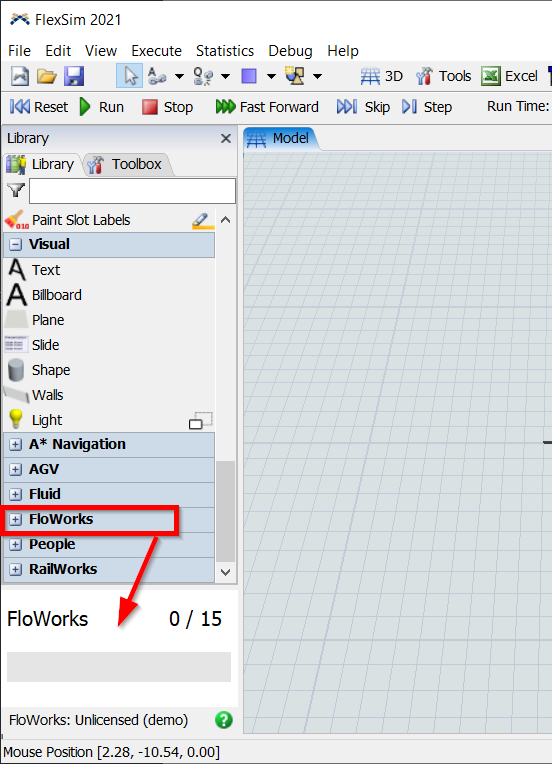
- FlexSim 21.1.4
- FloWorks 21.1.0
I just tested on a new install and it works for me. Here are the steps I took:
- Installed FlexSim 21.1.4.
- Opened FlexSim 21.1.4. Chose Classic mode (as opposed to Healthcare).
- Closed FlexSim.
- Ran the FloWorks installer.
- At the end it prompts if you want to open FlexSim with FloWorks. I chose not to and just quit the installer.
- Started FlexSim.
- Opened a new model.
- The FloWorks object list was at the bottom of the library.
If the above does not work for you, you may need to work with your IT department to make sure you have adequate permissions to install software. Be sure to right-click both installers and choose Run as Administrator when installing.
Let us know your results. If it still doesn't work, we'll need more info, like some computer hardware and OS specs, the exact versions of FlexSim and FloWorks you're installing, then we'll go from there.
Good luck!
Write an Answer

question details
3 People are following this question.
