Each flow item is assigned with a label "DateNumber" with a random number associated with it. I have created a global variable called "CurrentDate" and assigned it with a specific value. I want my processor to pull from a global list based on the specific DateNumber. For example I will use the number "123". My model works when I use the pull strategy of pulling from a list with the requirement "WHERE DateNumber = 123". However, even though my global variable is set to the value "123" if I use the expression "WHERE DateNumber = CurrentDate" the processor doesn't take any flow items. I have also tried using "==" instead of just "=". I hope this made sense - can anyone help?
question
Using a global variable in a condition
1 Answer
The Sql query consists of a string and can't automatically interpret variables. So in your case, it's looking for an item where the value of "DateNumber" is "CurrentDate".
Normally in a query you write in code, you can pass in variables as parameters. But in this case the query is part of the pull command and I don't know if that is possible in this case.
There is a way to get it working though.
Open the code window of the pull strategy. In there find the line that start with "string queryStr = ".
Delete everything after the "=" and instead write
"WHERE DateNumber = " + string.fromNum(CurrentDate);
This adds the value of your variable as a string onto the query and you now see the same result as if you entered the value directly.
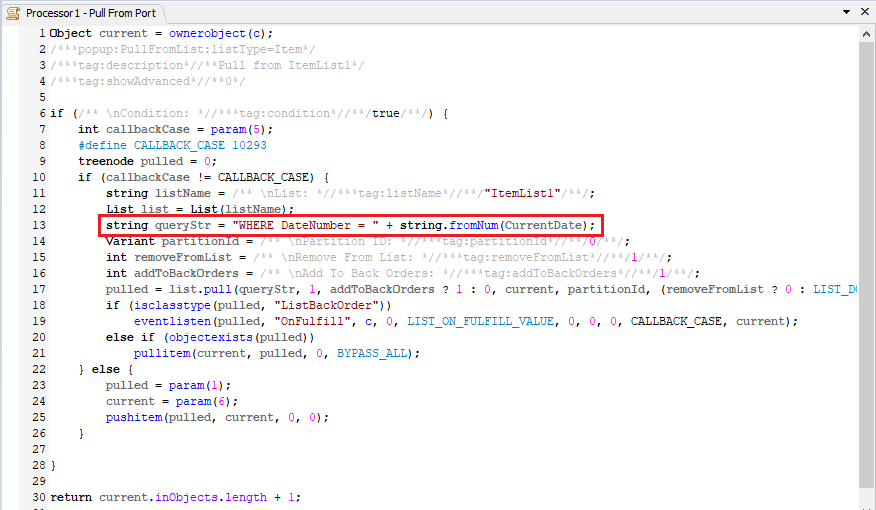
I only tested this in version 19.1, as i don't have 19.2 installed right now, but it should still work.
Sure, you can just replace the "=" after "DateNumber" in that line with any of "<", ">", "<=" or ">=".
question details
17 People are following this question.
