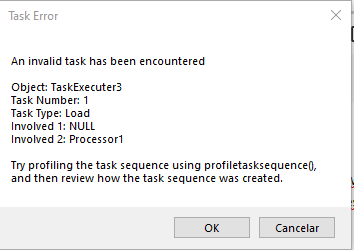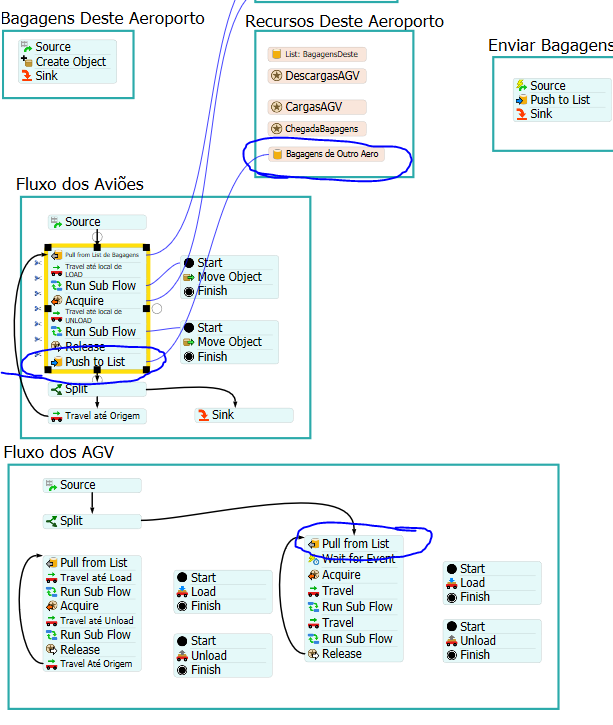Hello,
In a Wait for Event on my process flow "Fluxo dos AGV", what i want is to only continue when the objects carried by the plane, reaches that Queue. I even disconnected the Queue from the processor to see if that happens, but my wait for event isn't woking at all, never reaches there.
Although, even if I clean that field, it just continues when the objects get there (so it also works), but this error appeared.
How can i solve it?
Here's the project file: Aeroporto.fsm
Thanks, Miguel Pereira.