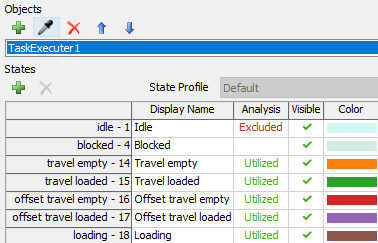I ran 3 Flexsim cases - resulting in 5%, 44% and 67% (with the better solution being 5%). The Bar graph color red traces to 2 Metrics: 1) Releasing - 8, and the second 2) offset travel empty - 16. What does the metric mean?
question
State Bar Graphic interpretations
Hi @Robert D, was @Eric M's answer helpful? If so, please click the red "Accept" button at the bottom of their answer. Or if you still have questions, add a comment and we'll continue the conversation.
If we haven't heard back from you within 3 business days we'll auto-accept an answer, but you can always unaccept and comment back to reopen your question.
1 Answer
Hi @Robert D there are a lot of different states that objects can be in throughout a model run (see here for a list). To get a better idea of what the states mean, you can look in the statistics panel of the properties of an object while the model runs. That way you can see what kind of activities correspond to which states. Pinning the stats to a dashboard is an easy way to keep the state visible while the model runs.
In the state chart, you can also look in the properties to see which states are being recorded. If there are states you don't want to include in the data, you can change the Analysis column to "excluded."
question details
7 People are following this question.