Hi, I am building this model where I want to test several combinations of part arrivals for example interarrival time between parts is 100-500sec, 200-300sec etc. I do not want to do this manually and somehow define all the combinations of arrivals and the model runs all combinations individually and provides me with the results for each combination, i.e. the output from the last processor. I am not sure if using 'Parameters' is the way to get this working. See the simple model.
question
Inputting several arrival rates at 'Source'
Hi @PT2 another option in addition to David's solution could be to use this command in the desired distribution of the source:
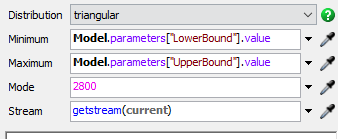
Where the parameters table looks like this:
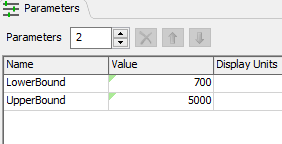
It basically works like reading from a table, but now it's in your parameters table so you can run the experimenter with it.
I attach a sample model. Is that what you want to make?
I make two examples.
One is using global variables which are changed / set OnModelReset trigger.
The other is using labels in the source which are also changed and set in OnRest trigger of the source.
You can use some sources to have each arrival time rate like attached sample.
Is it that you want? If you have a question about it, make me know it.
What is your meaning of 'combination' in detail? Like what?
Type 1 item is 100~500, Type 2 is 200~300 and ....like that?
These various Types item should be created in ONE source? If you want it, use the process flow module.
I want to test several scenarios for instance
1. interarrival time is 100-200 seconds, simulation resets, and scenario 2 begins
2. interarrival time is 200-300 seconds, simulation resets, and next scenario begins etc.
After running all the scenarios, I should get result for each scenario.
question details
8 People are following this question.
