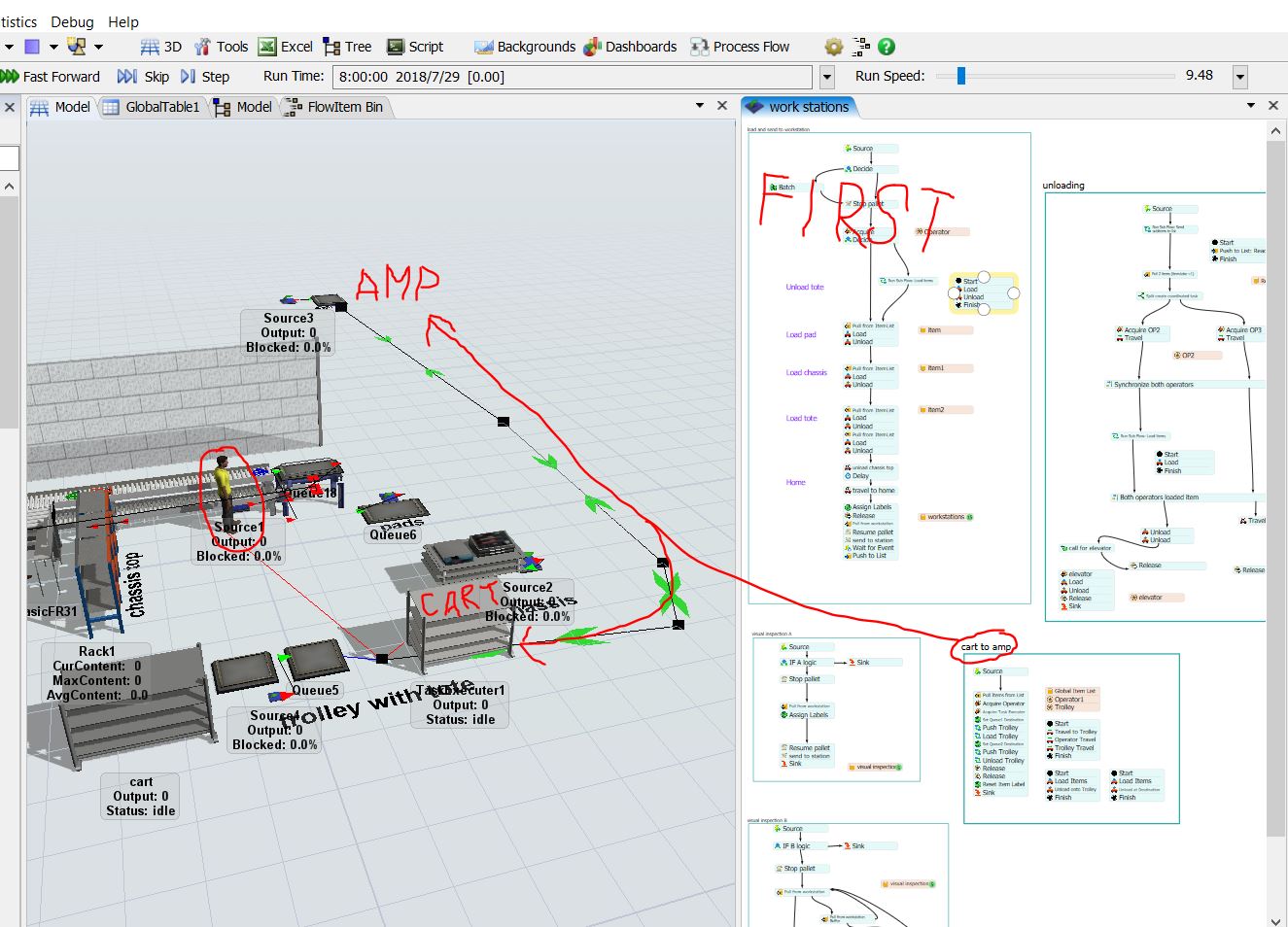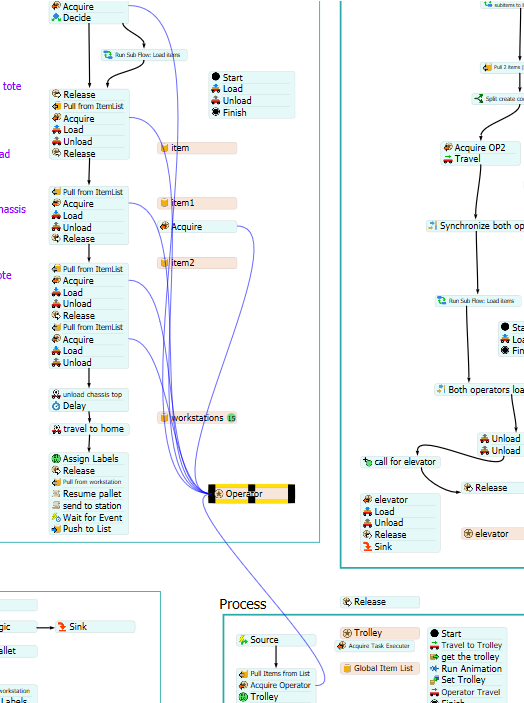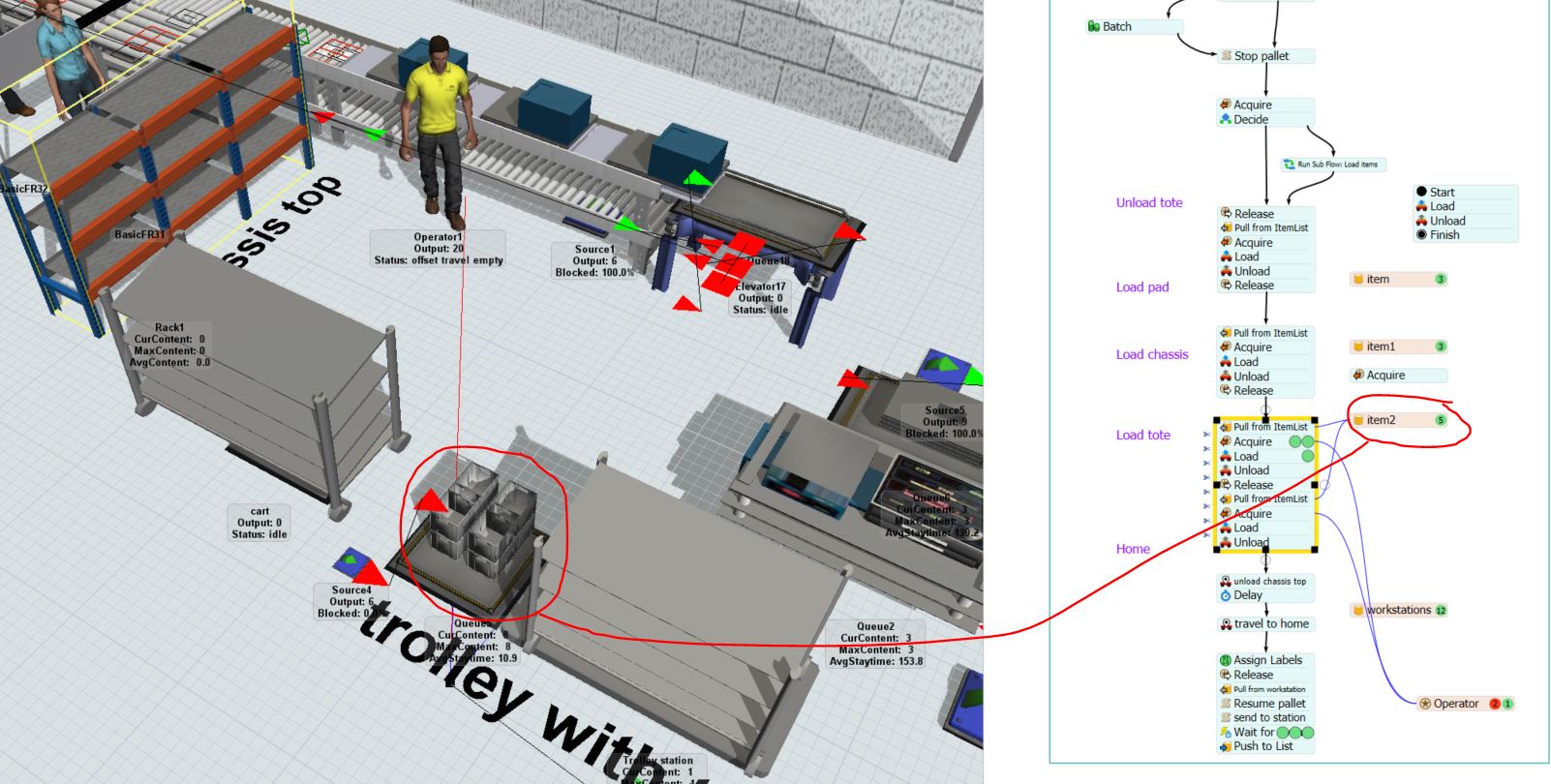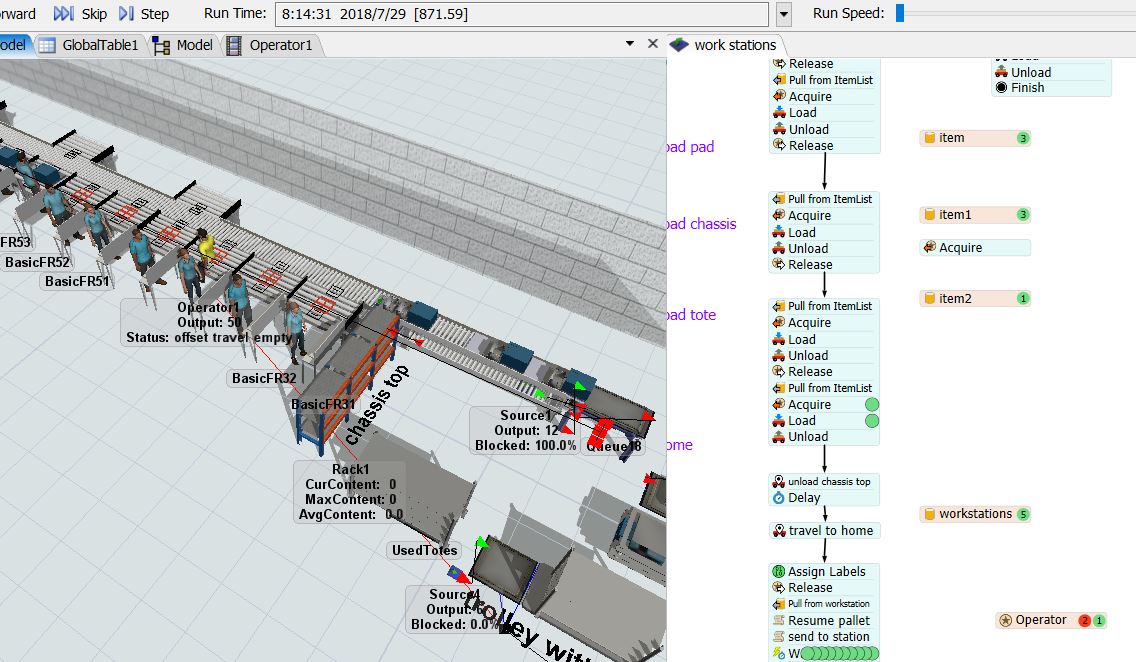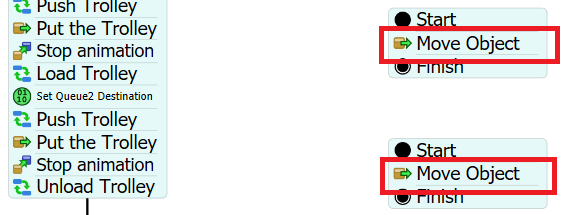The operator1 does his loading process from "load and send to workstation". When tote in the queque 5 gets empty.yama 1.9.fsm
Model works perfectly, when I use two different operators for those tasks. When I use only Operator 1, I don't know how to set the priority of the task. Operator1 do both tasks in the same time.
Can you please help me to set up, how? Operator 1 must finish his last task in the loading process and then move to the cart and continue together to the AMP zone and load new totes.