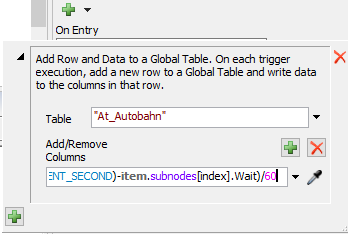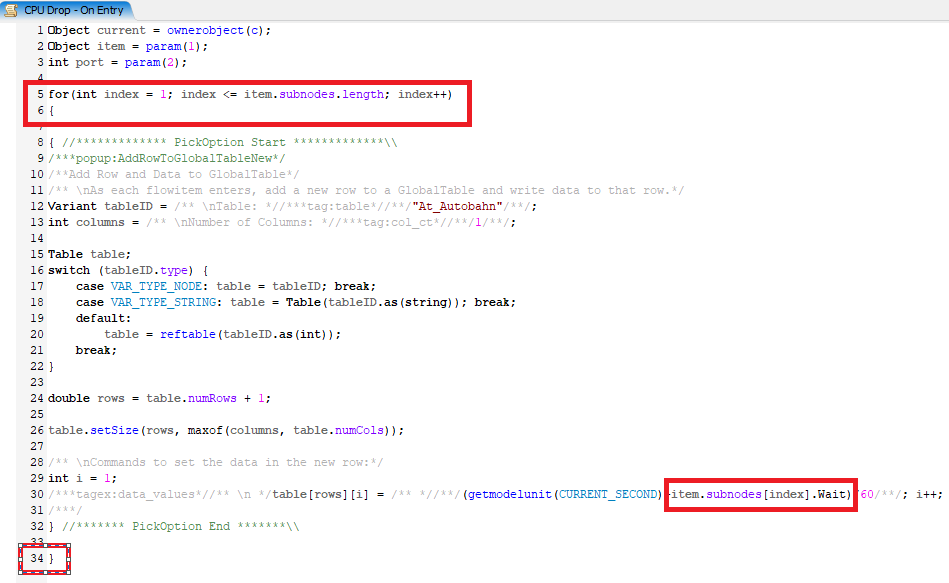Hello,
I have assigned a label called "Wait" to items entering a rack. This label allow me to keep track of the time spent in every single step in my process. But those items are inside a container (pallet) I don't know how to differentiate the item (box) from the container (pallet) when they enter together in queue (CPU drop). I have created a global table that collects the duration between the item entering the rack and the item entering the drop location. I will use this same logic to keep collecting time during my processes.
Thanks!