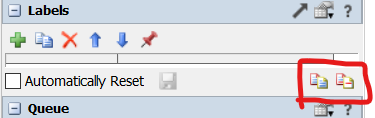I have built a model with a model tree structure within which all of my conveyor have the same name "conveyor1" but they are under planes with different names. When I display the AVg Content on conveyor, I want to display either the whole model tree path (first image with red circles - e.g. CAD/PlaneTopFloors1/PlaneBottom1/PlaneIn2/Conveyor1) of the conveyor.
Is there a way to add extra names on the conveyors so that it displays those names on the dashboards? I have attached the screenshots here, please see the "Average Content" chart.
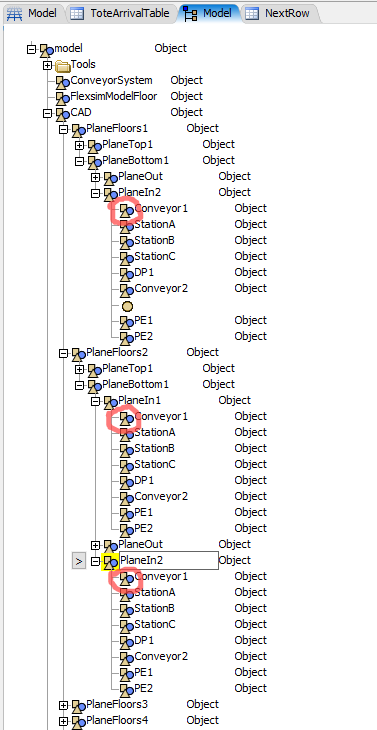
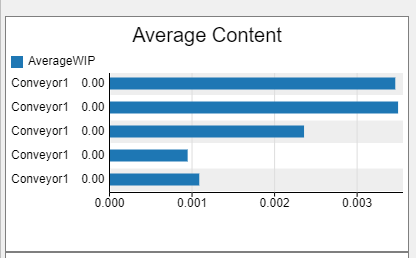 I can attach the model is needed. Thank you
I can attach the model is needed. Thank you