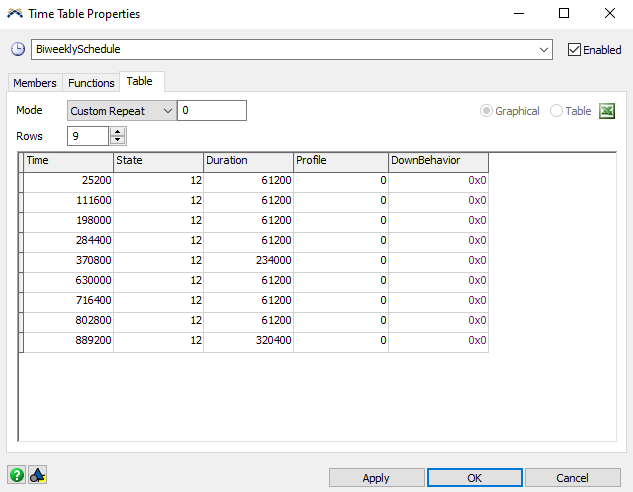We work 7 hour days for 5 days on week1 and 7 hour days for 4 days on week2 and repeat that schedule all year. I'm having difficulty making a time table for this situation. Any help?
question
custom schedule
Hi @Gavin D3, was Felix Möhlmann's answer helpful? If so, please click the "Accept" button at the bottom of their answer. Or if you still have questions, add a comment and we'll continue the conversation.
If we haven't heard back from you within 3 business days we'll auto-accept an answer, but you can always unaccept and comment back to reopen your question.
1 Answer
You can use the "Custom Repeat" mode of the time table for this. There you enter the times at which down times start and their duration. Once the end of the table has been reached, FlexSim will loop back to the start (or after a specific time set in the field next to the mode option).
This table represents working from 8AM to 3PM for five days, then two days off, then four days of work and three days off.
Tip: If you have to add lunch breaks etc. it might be easiest to first create the time table for a single workday and then add a multiple of 86400s (one day) to it for the following rows.
question details
7 People are following this question.