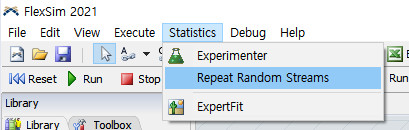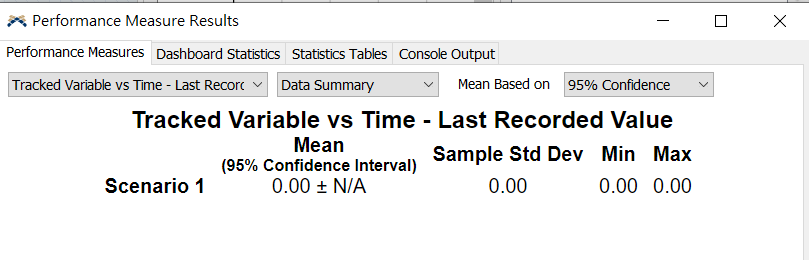I've gone through the manual, the Experimenter is a tool that enables you to run the same simulation model multiple times, changing one or more parameters each time to see its effect on the performance measures.
But I'd like to know what if I don't need to change any variables(only 1 scenario), I simply want to run a model several times(ex: 10 replications) and then want to know the error between these 10 replications to make sure the error is small enough to prove the simulation result is strong enough to reflect the real world system? I'm having the question because generally or academically, we couldn't use the result of 1 replication to conclude to simulation result right? So I would like to know what tools or modules I could use to do I've said above in FlexSim. Thank you.