Hi, In FLexsim ver 7.3, how can i do if i want to hide the edit box in GUI. For example, when I choose opt A only appeared Name and the 1 edit box. If I choose opt B the Name : YYY edit box will hide and 2 edit boxes (num: 123 & type xxx) will appear.
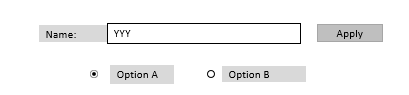
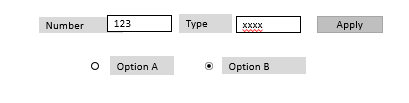
Thank you.
