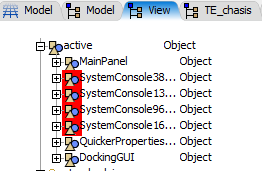May I ask why I cannot see flypath window? I have used this same computer to open other models, the animation window can work.
Is it because I accidentally close it, then how could I reopen it? Or only way I can do is to build a same new model again? Thanks!