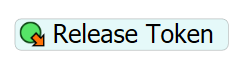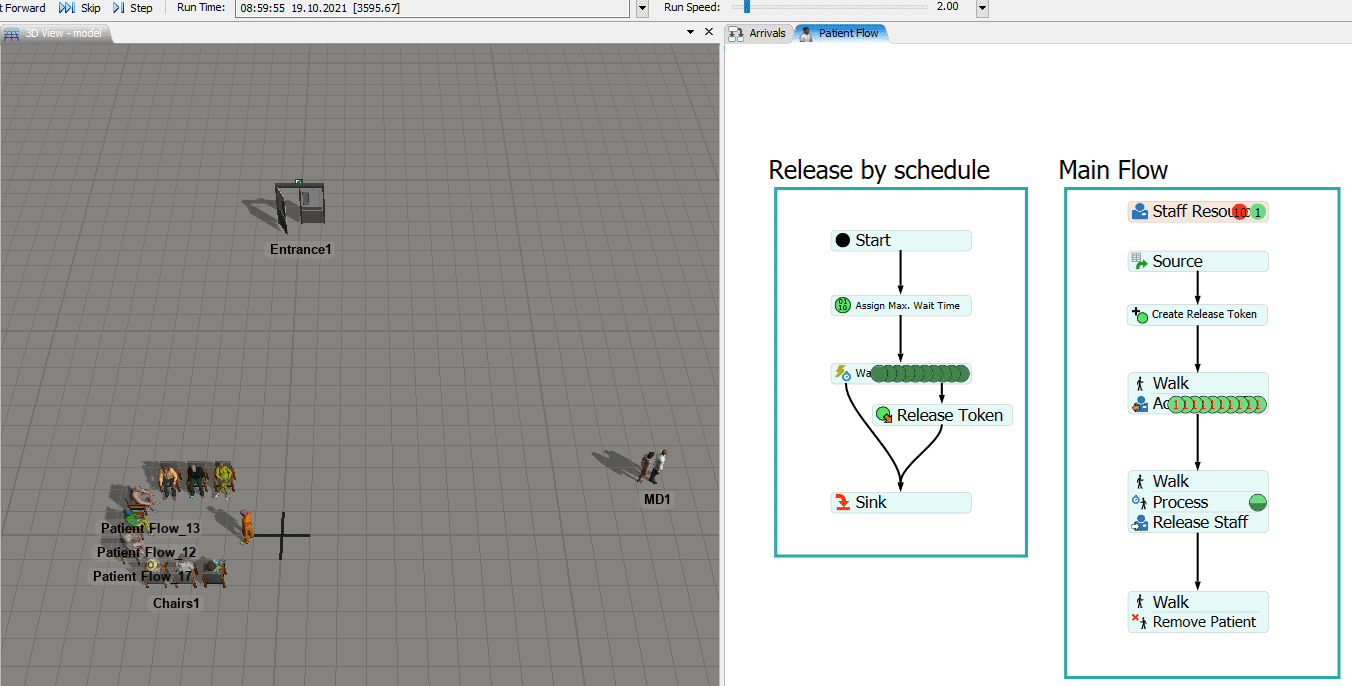Hi,
Is there any way to force the patients to leave the model after 5 PM other than creating several decide activities and locate them before/after some set of activities with this code in it:
- Model.dateTime.hour<8 || Model.dateTime.hour> 16
The problem with this method is that tokens are stuck in the activity during the transition to off-schedule hours and will not leave the model. I was looking for an approach to trigger "left without being seen" unless the patient is in the process of MD visitation.
Thanks!