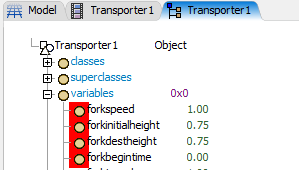May I use kinematics to control only the fork of a transporter? I would like to use AGV network to control the movement of forklift, so that it's not bump into the rack when loading and unloading. While when use AGV networks, the forklift is pick and place the pallet directly, but I need to show the action of the fork, could I choose "fork" as object in Apply Kinematics activity?
Also when use AGV network, how could I let forklift to unload at specific storage space?