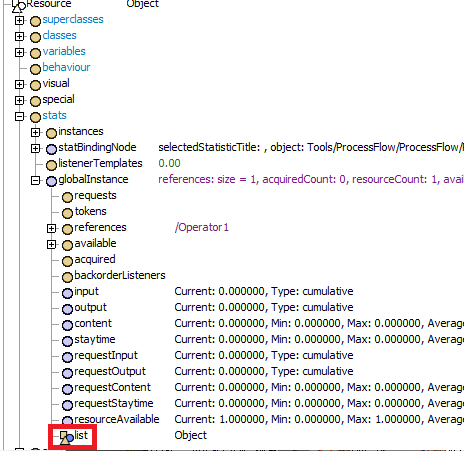Probably a simple answer, but how does one call the reevaluateBackOrders() method on the list behind an object-mode Resource activity via custom code?
I tried this but no joy...
List mylist = Model.find("Tools/ProcessFlow/ProcessFlow/Resource");
mylist.reevaluateBackOrders();
Thanks, Stan