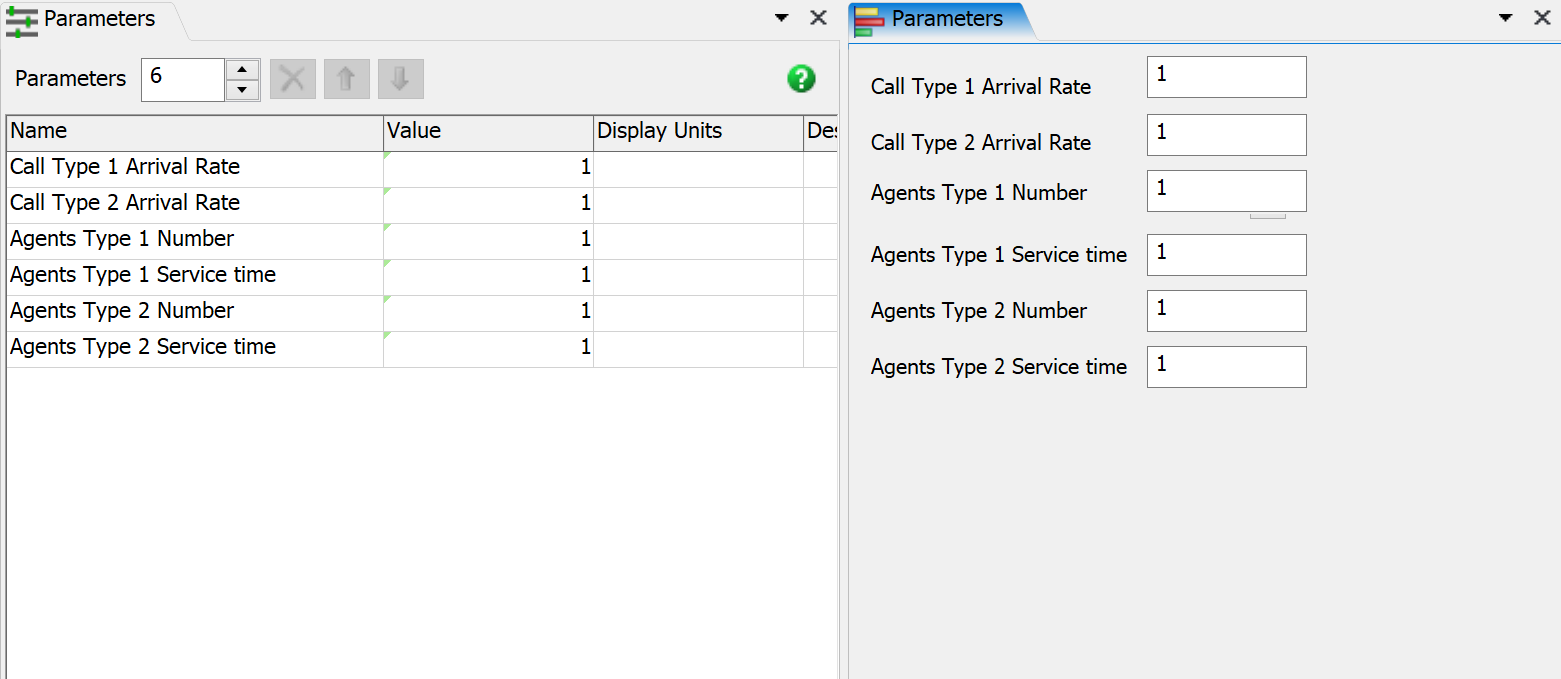Dear all flexsim experts and developer....i am learning flexsim in my ongoing project and i have come too far to quit and switch to Anylogic or simulink.
My professors are asking me to make (along with 3d model) something like what is attached here(Anylogic's information flow diagram).
Please help me creat the similar in flexsim.
https://cloud.anylogic.com/model/baa21002-634d-417b-bf3b-81f95fa7f36d?mode=SETTINGS