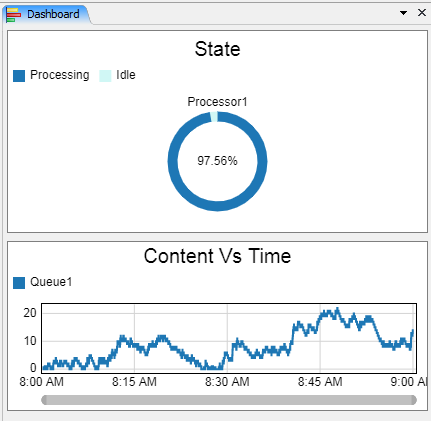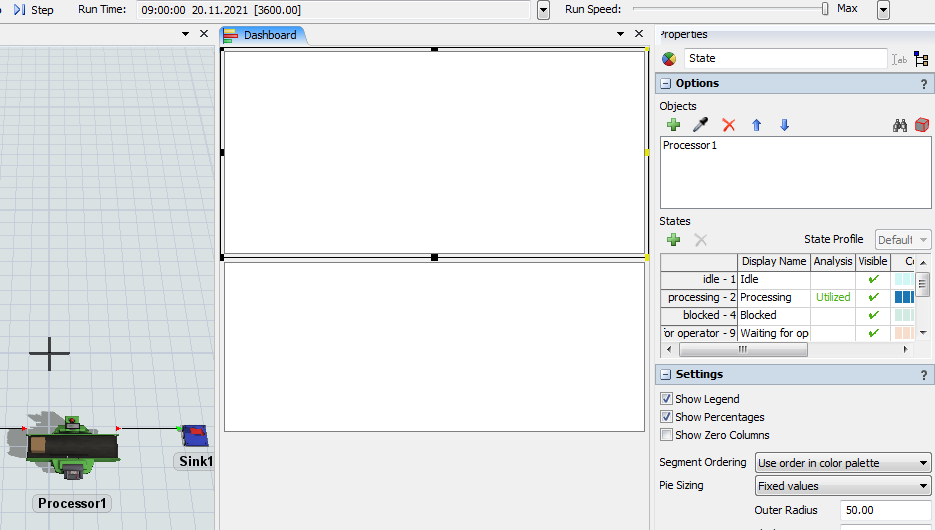Hi,
A teacher reported to us that some of his students get an empty white square when they set a new chart in the dashboard, even after they reset & run, close & reopen the dashboard.
When they click on Reset, it creates a debug.log file as below:
This log reports that the files pied3.js, bard3.js, timeplotd3.js and histogramd3.js return errors.
Is it a known bug that have already been fixed in a later release ?
I have not found anything related to this issue in the release notes.
In the log, I'm surprised to read a reference to files found in C:/ProgramData/Flexsim/FlexSim21.1/flexsimweb/ , but when I compare on my computer I have no such flexsimweb folder at this location. My flexsimweb folder is at C:\Program Files\FlexSim 2021 Update 1\program\flexsimweb .