Hi,
A few months ago, @Phil BoBo gave us some explanations by email about using FlexSim with the Mesa 3D graphics library. I continue the discussion here, in case some forum members also look for information on this topic.
Phil provided a screenshot showing that it's possible to change FlexSim’s OpenGL Context in File > Global Preferences to use a Core Profile (3.3) instead of a Recommended OpenGL Context to get this to work:

Recently, an engineering school reported to us that they are also using the Mesa library. They are no longer installing FlexSim locally in the classrooms, but instead they use virtual machines, with VMWare.
The graphics driver is VMWare SVGA 3D, version 8.17.2.12:
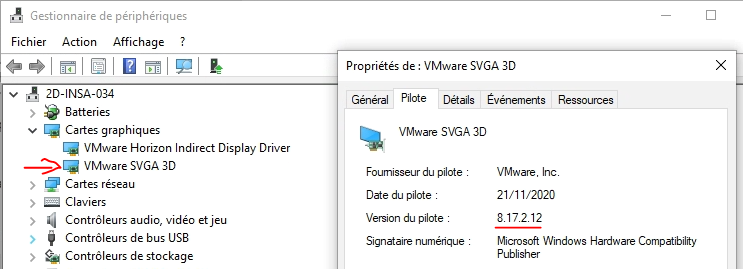
If you use the recommended OpenGL Context, the OpenGL information showed by FlexSim is:
OpenGL: SVGA3D; build: RELEASE; LLVM;, VMware, Inc, 3.3 (Compatibility Profile) Mesa 20.2.0-devel (git-bced9b46e7)
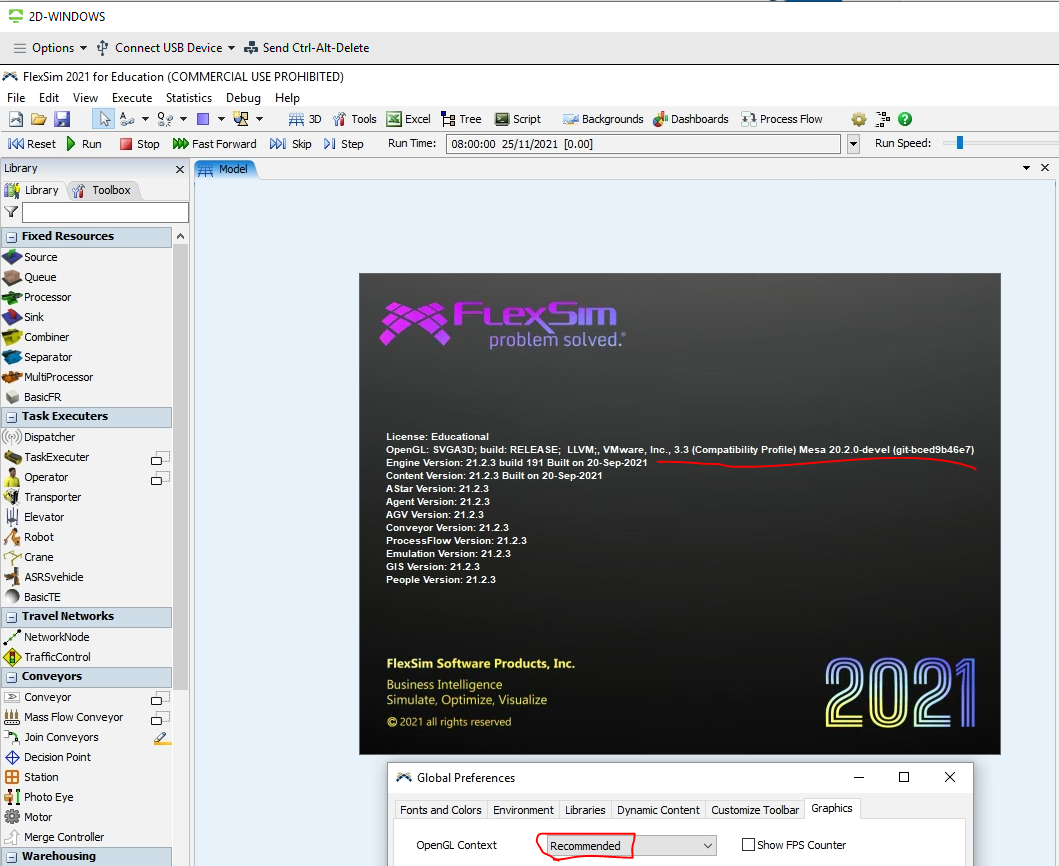
And the 3D view is showing an empty blue background, no object is drawn when you drag&drop.
I also tried with the Open GL Core Profile, then the OpenGL information showed by FlexSim is:
OpenGL: SVGA3D; build: RELEASE; LLVM;, VMware, Inc, 3.3 (Core Profile) Mesa 20.2.0-devel (git-bced9b46e7)

But the 3D view is still showing an empty blue background, no object is drawn when you drag&drop.
@Phil BoBo would you have a hint why the 3.3 Core Profile does not draw 3D objects with this configuration ?
Let me know if you need more information.

