Hi, we have an Windows enterprise environment for high school and we want to block de update notifications because users don't have the right to do this. We know it is possible to do this with the prefs.t file but we want to automate this and users have there own file with some other settings in it. Is it possible to block the connection to a update server? We tried but there are a lot of servers...
question
Disable update notification
Hi @Bert S20, was one of Ben Wilson's or Joerg Vogel's answers helpful? If so, please click the "Accept" button at the bottom of the one that best answers your question. Or if you still have questions, add a comment and we'll continue the conversation.
If we haven't heard back from you within 3 business days we'll auto-accept an answer, but you can always unaccept and comment back to reopen your question.
Version 19.2.4 queries the following URLs for start page content and updates:
If you block these URLs it should prevent FlexSim from receiving any news on fresh releases.
Newer versions of FlexSim contact the following URLs:
And in the future the URL may change again.
Have you tried to block comunication in your firewall? If FlexSim looks for an update at account.flexsim.com or any other subdomain that is different to the Flexsim domain, you can block this address. Maybe it has got a unique IP-address. Then you caan block this.
I am not sure. Global preferences keeps this:
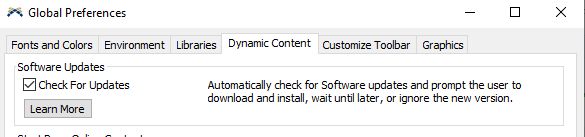
Thanks for the reply but unfortunately this is the user profile stetting thats kept in prefs.t
question details
18 People are following this question.
