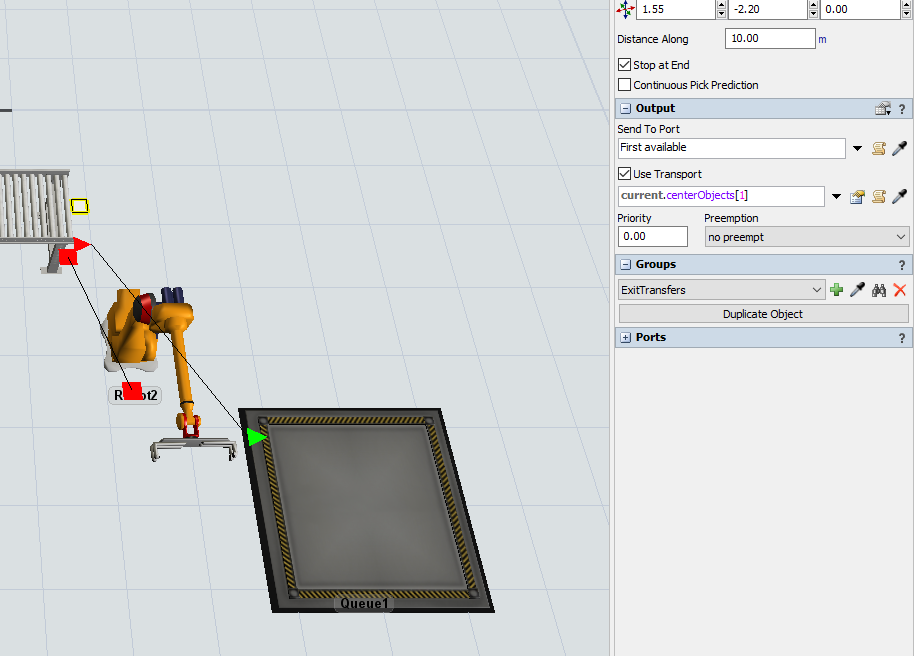how to make robot load from conveyor and unload at queue ? thank you for your helplearn robot flexsim.fsm
question
robot load and undload
Hi @Ahmad_zulfy A, was Felix Möhlmann's answer helpful? If so, please click the "Accept" button at the bottom of their answer. Or if you still have questions, add a comment and we'll continue the conversation.
If we haven't heard back from you within 3 business days we'll auto-accept an answer, but you can always unaccept and comment back to reopen your question.
1 Answer
Connect the conveyor to the queue with an "A-connection". This allows items to flow from the conveyor to the queue. The entry transfer (the small white square that appears at the conveyor exit) offers the same "Use Transport" option as other fixed resources. Check it and reference the robot as task executer (either through a connection or directly) and it will do the transport task, like how the first robot moves the items from the processor to the conveyor.
question details
8 People are following this question.