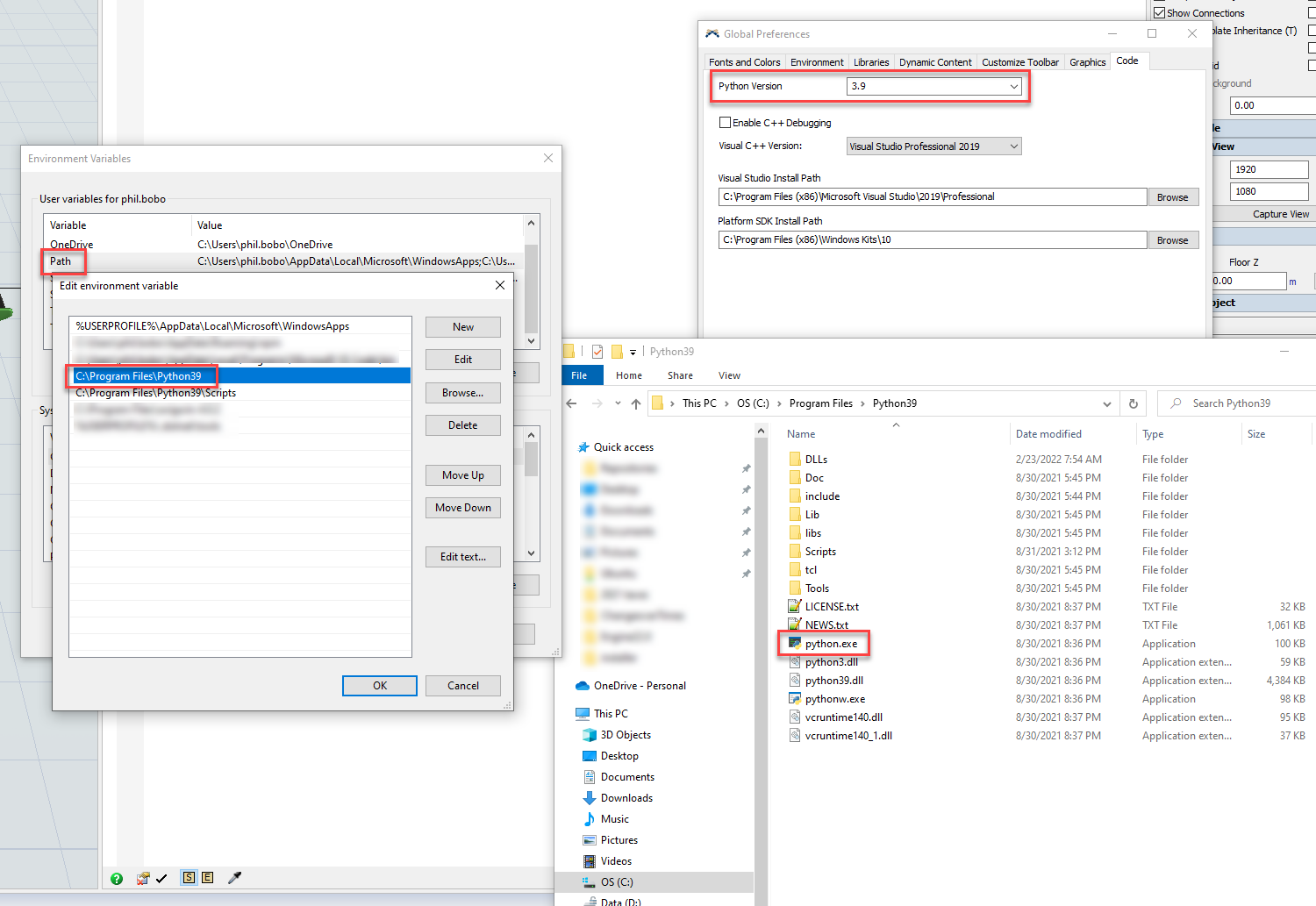I'm trying to test the new python external code functionality (release 22.1) through alan.zhang's example on 'Future Python and FlexSim integration':
The following error pops:
- exception: Code Binding Error: could not bind to function
- Node: /Tools/UserCommands/python_test/code
- Binding string: external python "pymod" "PyFunc"
- Windows Error Code : 126
A similar error was discussed in 'Cannot bind to Python function', but quite not the same, as I'm saving both the flexsim and the python docs in the same folder.
I'm not sure if the python environment matters (currently using Spyder), but at this point I could blame it on anything, since I tried many things but the error persists.
I appreciate any attention, thanks in advance.