Because I changed the date setting from flexsim Edit>Model Setting, but the output excel file is still in 12-hour format, is there any solution? Thank you!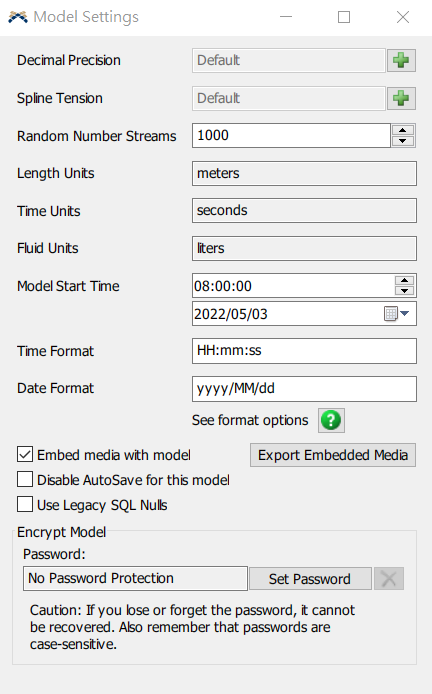
question
How to convert output excel file format to 24-hour ?
FlexSim 20.2.3
setting.png
(58.1 KiB)
Comment
0
1 Answer
To my knowledge, FlexSim 20.2 exports all CSV files with default date/time formats, not custom ones. Most likely, FlexSim is just converting the "FlexSim Time" to a format that Excel can read as a date/time, so FlexSim probably doesn't have any control over how Excel displays it. There is a way to write formatted dates and times to global tables using FlexScript, but there is no easy way to use custom date/time formats from the Model Settings.
One work around is to change the format date/time format once it's in your excel workbook. You can do so by following this guide from Microsoft, under the "Create a Custom Date Format" section. Your custom "type"/format may look like this [yyyy/mm/dd hh:mm:ss]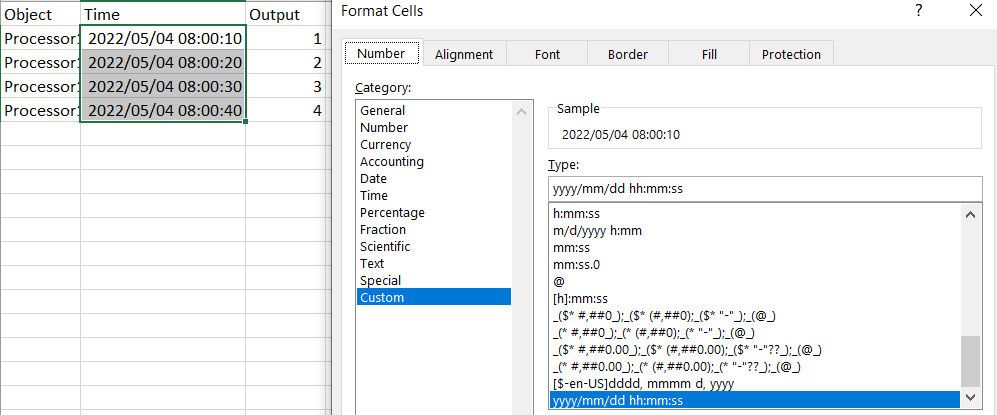
1651681653967.png
(33.9 KiB)
·
1
question details
14 People are following this question.
