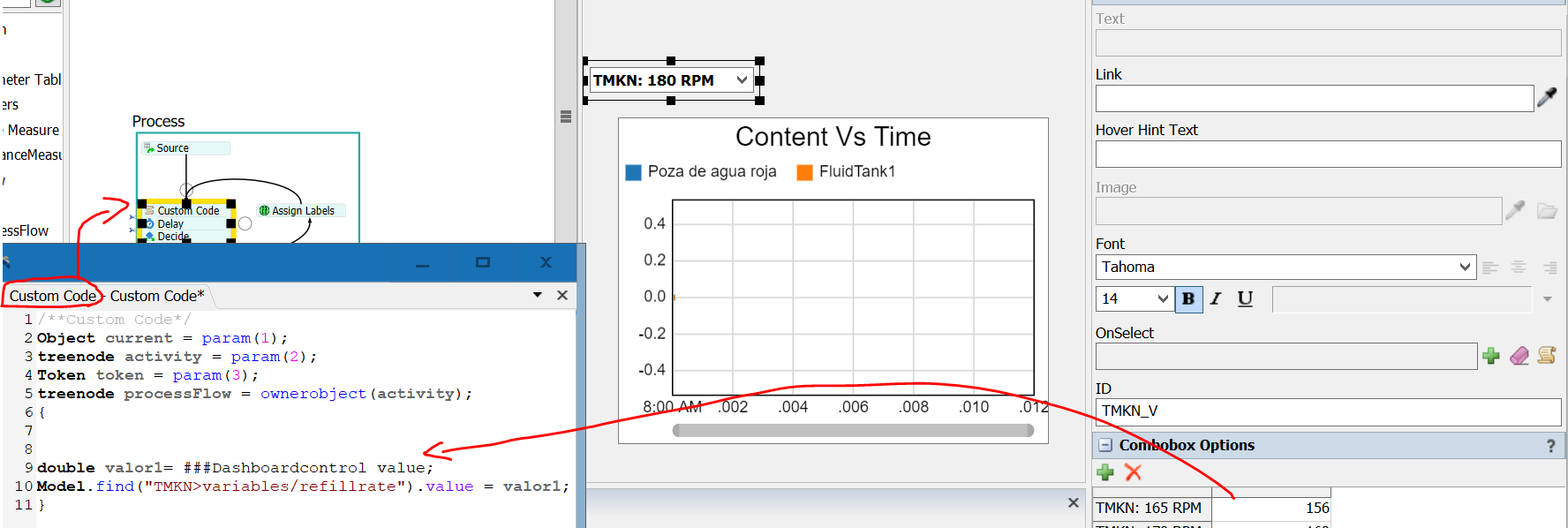question
Dashboardcontrol values
Hi @Bradith_alexander Zm2, was Sebastián Cañas's answer helpful? If so, please click the "Accept" button at the bottom of their answer. Or if you still have questions, add a comment and we'll continue the conversation.
If we haven't heard back from you within 3 business days we'll auto-accept an answer, but you can always unaccept and comment back to reopen your question.
1 Answer
Are you trying to set the refillrate according to the value in the widget? If so, I would suggest you a different approach, yet easier.
Create an Option Parameter using the Table, set the name and options with its value:
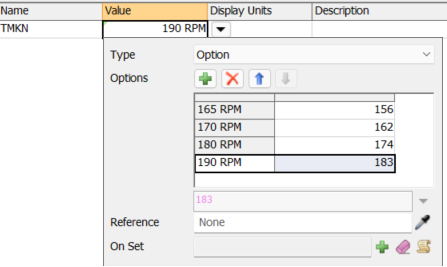
Then create a Parameter Table Dashboard. That way you will have the widget set up and link to the values in the Parameter Table. You don't have to change anything.
In your custom code you could use:
double valor1 = Model.parameters.TMKN;
Model.find("TMKN>variables/refillrate").value = valor1;
So anytime you change the option in the widget, the TMKN's refillrate will change to the value choose:
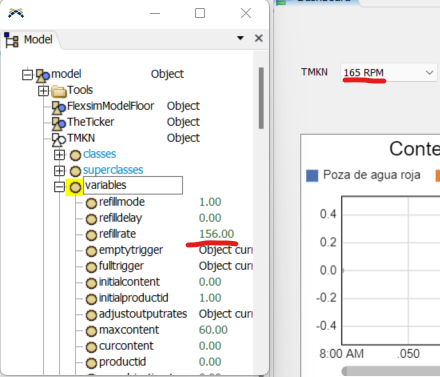
I agree @Sebastián Cañas's answer is simpler for your problem. Another option, if you want to keep the combobox, is to use these functions to get the selected value:
double valor1 = combocurrentnode(getdashboardcontrol("TMKN_V")).value;
Model.find("TMKN>variables/refillrate").value = valor1;
getdashboardcontrol() will get the combobox and combocurrentnode() will return the currently selected option. Use .value to get the double value you want for valor1.
question details
14 People are following this question.