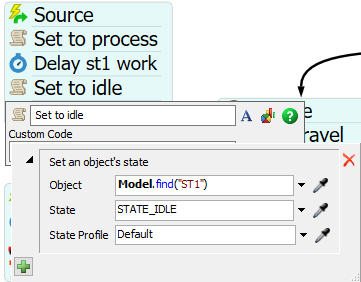Using process flow to build my logic, I am setting up an assembly line to build multiple types of a similar unit. Each unit will have varying station processing times depending on what type it is. I have an AGV loop that travels to control points that are used as station locations for work to be done. The AGVs are being used to build on and transfer to the next locations.
Since the times at each station are variable(triangular) as well as different by type, the AGVs will be blocked at times causing the stations to be blocked. I know how to track the states of the AGVs to see blocked and all that, but I really only need to track what the stations are doing for more clarity of the line. I am attempting to build a chart or some way to track the states of each station. I need to have blocked, processing, and idle states tracked. I created a sample model for experimenting that is attached. I tried some code snippets that didn't work as well as tried to tie in a processor for tracking purposes but still unsuccessful. What is the best way to create/tweak my logic to chart my station usages?
Thanks for any assistance. StationStateTest.fsm