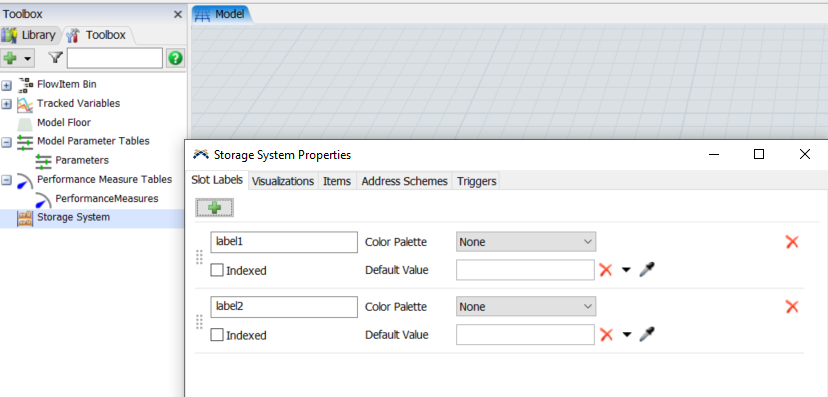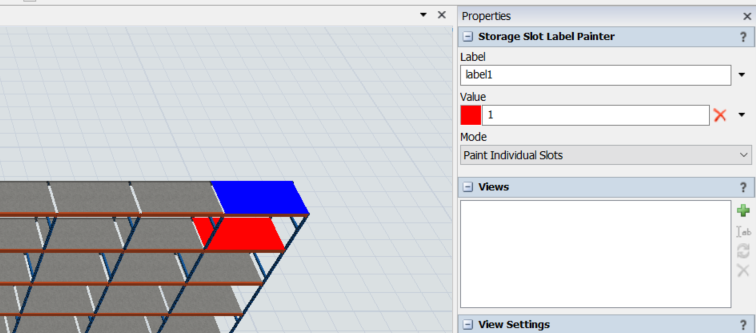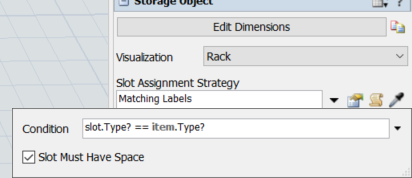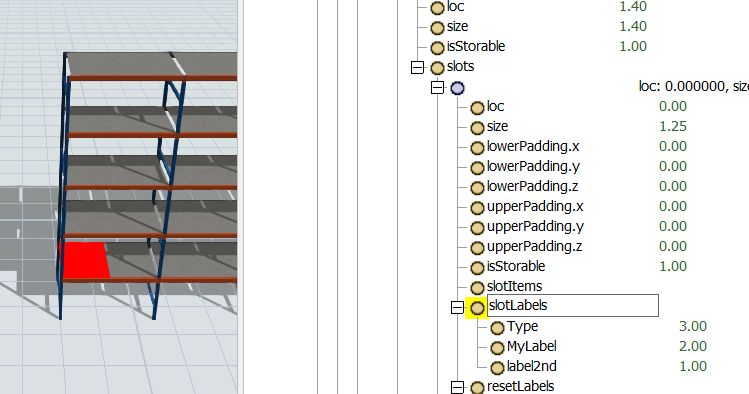Is it possible set two or more labels in a rack slot?
I want to use such solution since I have five different products (labels) but only two of them will be placed in a rack (for using later) and the rest must be placed directly in a processor.
Once the slot is full the next item must be stored in an empty slot.
Thanks in advance for your support.