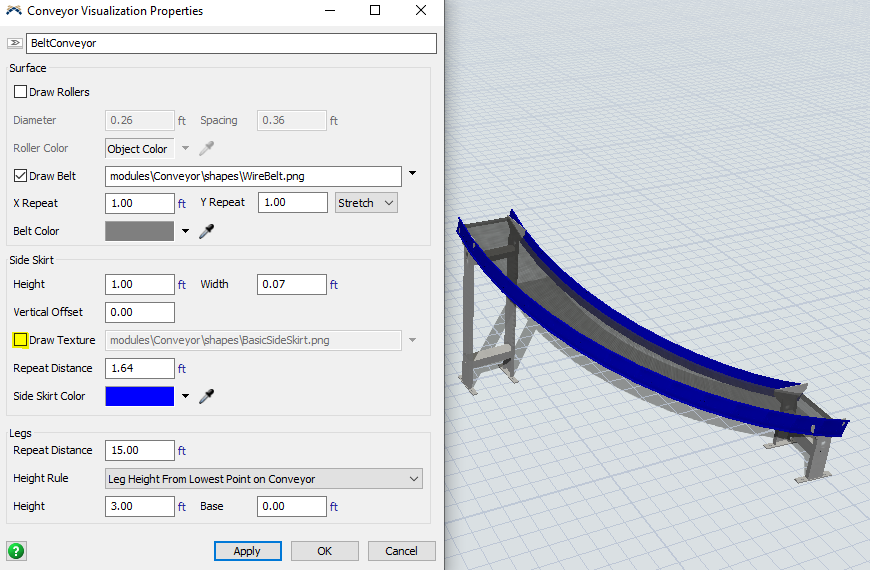I have been testing out some visual displays of conveyors to get something that looks like a curved chute or slide.
When I use a descending curved roller conveyor, the side skirts move down with the conveyor as expected, but if I change the visualization to a belt conveyor, the side-skirts lift up about twice as high as the rest of the conveyor!
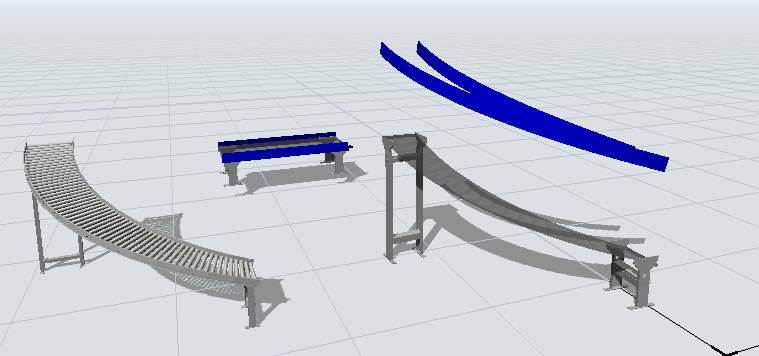
Any idea how I can fix this problem? I prefer the look of the belt to represent a metal chute, but I can't use it like this.
Thanks.