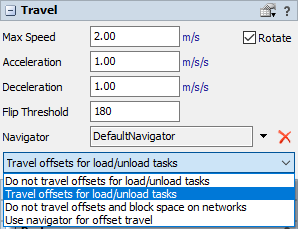I encountered a problem When I was learning the Tutorial Task 2.2 - Create Coordinated Loading Tasks (flexsim.com)
https://docs.flexsim.com/en/22.1/Tutorials/TaskLogic/Tutorial2CoordinatedTasks/2-2CoordinatedTasks/2-2CoordinatedTasks.html
From the third task, the two operators began to be out of sync.
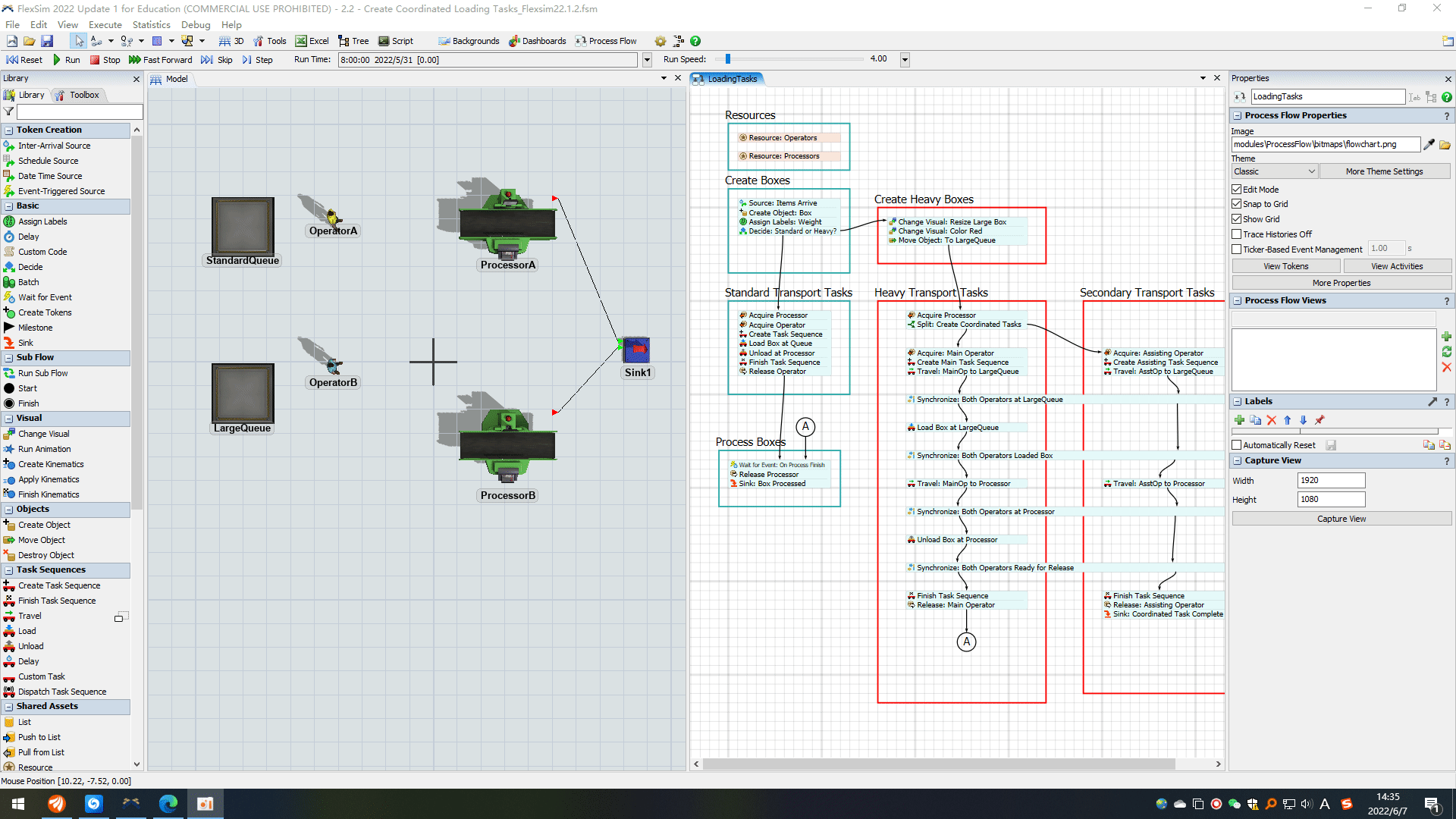
2.2 - Create Coordinated Loading Tasks_Flexsim22.1.2.fsm
Someone suggested me to modify the offset of the operators but it didn't work.